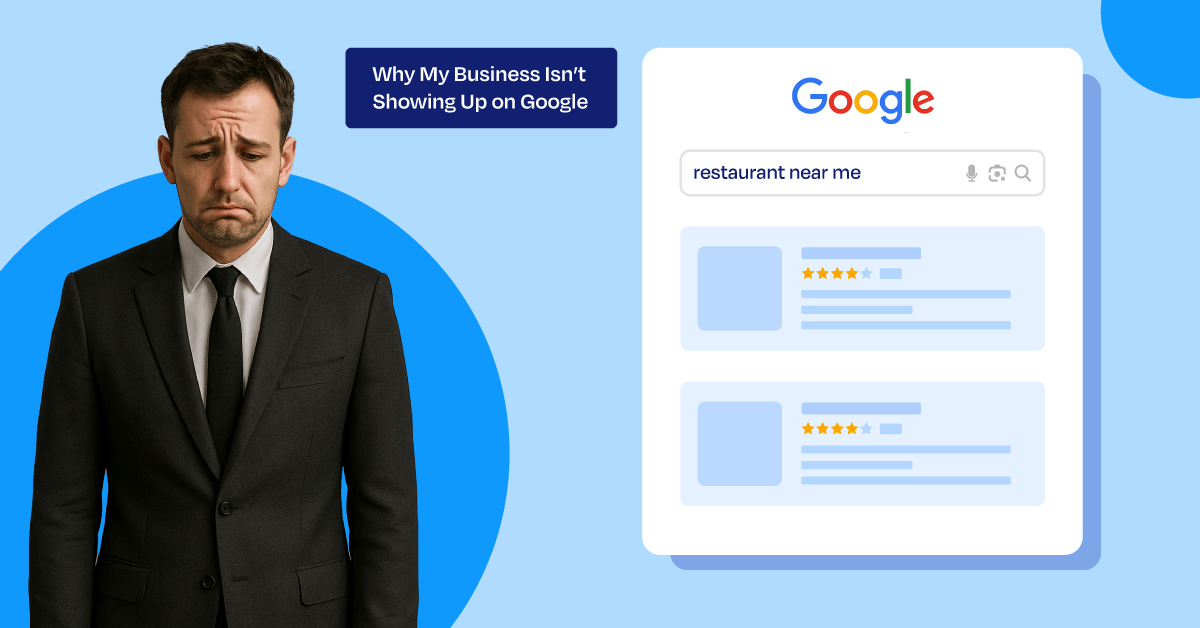I get this question all the time:
“Why isn’t my business showing up on Google?”
If that’s you, relax—you’re not invisible forever. Google isn’t ignoring you; it’s just missing a few signals that prove your business is real, trusted, and active.
From my experience, the biggest culprits are unverified profiles, wrong addresses, or too few reviews. The good news? These are easy fixes once you know where to look.
In this post, I’ll walk you through why this happens and how to get your business back on Google (and Maps) fast—step by step, no fluff.
Let’s get started.
Step 1 – Verify Your Google Business Profile (GBP)
Let’s start with the most common reason your business isn’t showing up: you’re not verified.
I can’t tell you how many times I’ve seen this. A business owner proudly sets up their Google Business Profile… adds photos, hours, and even a few posts. But they skip the one tiny step that actually makes it visible — verification.
Here’s the deal: until Google knows you’re a real business, it won’t show you to the world. Think of it like trying to enter a club without an ID — you might look the part, but the bouncer (Google) won’t let you in.
Now, Google verifies businesses in a few ways — usually by postcard, video call, or in some cases, a phone verification. But if your listing got suspended or stuck in review, don’t panic.
It usually happens when:
- You used a P.O. Box or virtual office address,
- Your business name doesn’t match signage or documents, or
- You chose the wrong category (for example, listing your home bakery as a “restaurant”).
I once helped a salon owner in Chicago whose listing disappeared because her address didn’t match her signage photo. We re-verified it through a quick video call, uploaded proof, and she was back on Maps within a week.
So, here’s what to do:
- Log in to your Google Business Profile.
- Make sure your business name, address, and category are accurate.
- If it says “Verify Now” — do it.
- If suspended, file a reinstatement request with clear photos of your storefront and proof of business.
Pro tip: Never use a shared workspace or virtual address. If you’re a service provider who visits clients (like plumbers or photographers), select “Service Area Business” and hide your home address.
Once you’re verified, Google finally knows you exist — and that’s when the magic starts.
Step 2 – Fix Your NAP (Name, Address, Phone) Across the Internet
Alright, you’ve verified your Google Business Profile. Great start.
But here’s where most businesses still get stuck—their information isn’t consistent everywhere.
In Local SEO, we call it NAP — Name, Address, Phone. And when even one of those is off, Google gets confused.
Let me explain, Imagine you’re Google for a second. You’re trying to decide whether “ABC Plumbing” at 123 Main St is the same business as “ABC Plumbers Inc.” listed at 123A Main Street. Different names, slightly different addresses… would you trust it? Probably not.
Neither does Google.
I once worked with a small HVAC company in Texas that moved three times in five years. Each time, they updated their address on Google but forgot about Yelp, Facebook, and Bing.
The result? Half their listings pointed to old locations, and their rankings tanked.
Here’s how I fixed it — and how you can too:
- Audit your listings using free tools like BrightLocal or Whitespark.
- Keep one version of truth: your business name, address, and phone number must match exactly everywhere — website, social media, directories, and Google.
- Clean up duplicates. If you’ve got two or three GBPs, merge or remove the extras.
- Update old directories. Don’t forget Apple Maps, Yelp, and BBB — Google checks them more than you think.
Always remember, even tiny differences—like “St.” vs “Street” or “Suite 4B” vs “#4B”—can cause issues. Keep it consistent down to the punctuation.
Once your NAP is aligned, Google starts trusting your business again. And trust me, when Google trusts you, it rewards you—with visibility.
Step 3 – Make Sure Your Website Is Indexed by Google
Okay, let’s talk about something most business owners completely overlook — Google might not even know your website exists.
Sounds wild, right? But I see it all the time.
Here’s a quick test:
Go to Google and type this — site:yourdomain.com
If you see a list of your web pages, great — you’re indexed. If you see nothing… well, that’s why you’re invisible.
Think of indexing like being added to Google’s phonebook. If you’re not listed there, it doesn’t matter how beautiful your website looks — nobody’s finding you.
Now, there are a few common reasons Google skips your site:
- Your site has a noindex tag (which literally tells Google, “Don’t show me anywhere”).
- The robots.txt file blocks crawling.
- You have thin or duplicate pages that don’t offer any value.
- Or, simply — you never submitted your site to Google Search Console.
I once had a client — a local bakery — that launched a gorgeous website. They couldn’t figure out why it wasn’t showing up for “bakery near me.”
Turns out, their developer accidentally left a “noindex” tag on the homepage. One small line of code kept them invisible for three months.
Here’s what I recommend:
- Visit Google Search Console and add your website.
- Submit your sitemap (usually yourdomain.com/sitemap.xml).
- Check for “Coverage Issues” or “Blocked by robots.txt” warnings.
- Add internal links between your pages so Google can crawl your site easily.
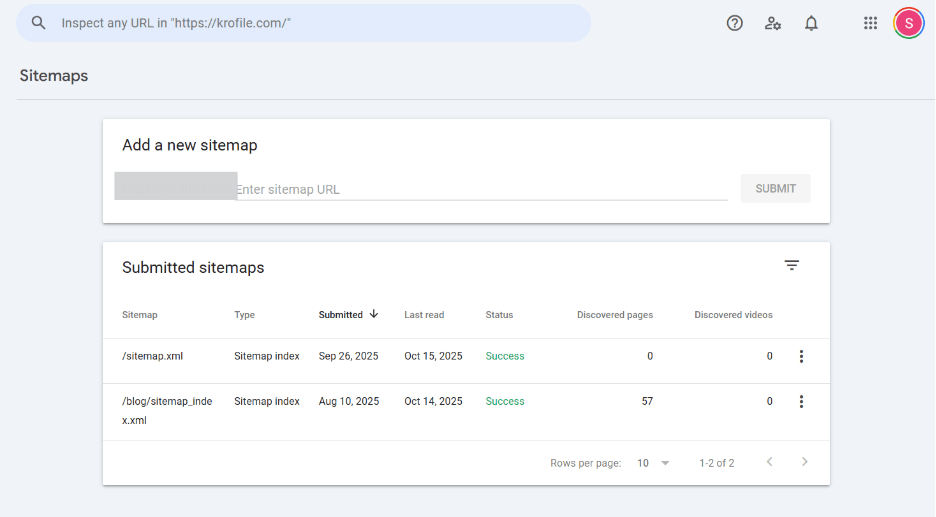
Your Google Business Profile and your website work like teammates — if one is missing or weak, the other can’t perform properly.
Once Google indexes your website, it finally connects the dots between your site, your GBP, and your business identity. That’s when visibility starts stacking up.
Step 4 – Optimize Your Google Business Profile Completely
Alright, so you’re verified, your NAP is clean, and your site’s indexed.
Now it’s time to make your Google Business Profile (GBP) shine — because an empty profile is like a shop with the lights off. People (and Google) just walk past it.
I’ve seen this mistake hundreds of times. Business owners think verification alone is enough. But Google’s local algorithm looks for completeness — every blank field is a missed ranking opportunity.
Here’s what I always tell my clients:
If Google gives you a box to fill, fill it.
Here’s what to focus on:
- Choose the right categories.
Your primary category defines what you show up for. If you’re a salon, don’t pick “beauty consultant.” Choose “hair salon.” Add secondary categories like “hair coloring” or “barber shop” if they fit.
- Write a clear, local description.
Mention what you do and where you serve. For example:
“I run a full-service hair salon in downtown Chicago specializing in modern cuts and color.”
- Add services and products.
Each service you add gives Google more context (and more keywords).
- Upload real photos.
Not stock images. Real, authentic ones. Exterior, interior, your team, your work. Businesses with more photos get up to 35% more clicks — and Google loves that.
- Post weekly updates.
Treat your GBP like a social media feed. Add posts about offers, updates, or even fun behind-the-scenes moments. It signals activity and freshness.
- Answer FAQs and respond to reviews.
Google actually rewards profiles that engage.
Let’s take a quick example:
I worked with a fitness trainer in Florida whose profile had zero posts and two blurry photos. We updated categories, added a solid description, posted twice a week, and responded to every review. Within a month, he jumped from page 3 to the top 3 in Maps.
Step 5 – Create Local Content That Speaks to Your City (Not the Whole Planet)
Here’s the truth — Google doesn’t want to rank the best business in the world.
It wants to rank the most relevant one nearby.
That means if you’re a plumber in Austin, writing blogs about “Top Plumbing Innovations of 2025” won’t move the needle much. But a post like “How Austin Homeowners Can Prevent Winter Pipe Bursts” absolutely will.
See the difference?
Google wants to know that you belong to your area — that you understand local problems, events, and people.
So here’s what you should create:
- City + Service Pages.
Example: “Plumbing Repair in Austin, TX” or “Family Dentist in Denver.”
Each page should include your services, reviews, FAQs, and an embedded map.
- Local Blog Posts.
Share seasonal advice, community tips, or neighborhood stories.
- Behind-the-Scenes Content.
Share your journey, team photos, or customer stories. People love real humans.
- Schema Markup.
Add LocalBusiness schema to your site to help Google understand your location and services.
I like to tell business owners — write like you’re talking to your neighbor, not a national audience.
When you create local-first content, you stop competing with everyone — and start owning your city.
Step 6 – Collect More Reviews with Ease
Let’s be honest — we all check reviews before buying anything.
So why would your customers be any different?
Google doesn’t just count reviews; it reads the story they tell. If your competitors have 100 fresh reviews and you’ve got five from 2022, guess who Google trusts more?
I’ve seen businesses double their calls overnight just by fixing this one thing. Reviews are like oxygen for local SEO — the fresher they are, the higher you rise.
The problem? Most people mean to leave a review but never do. It’s not that they don’t like you — it’s just friction. Too many steps, too many clicks.
That’s exactly where Krofile helps. It lets your customers leave a Google review with just one scan or tap — via QR code or NFC. No links, no search, no excuses.
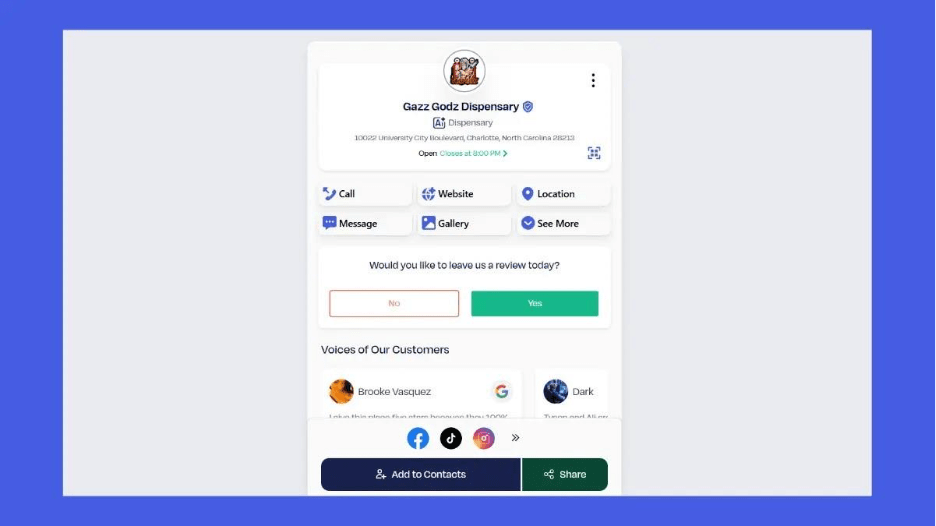
Imagine this: a customer finishes a haircut, scans your card, and boom — they’re on your review page in seconds. That’s how modern businesses collect trust on autopilot.
The more reviews you gather — and the more you respond to them — the faster Google recognizes you as a credible, active business.
In short: great reviews don’t just impress people — they convince algorithms.
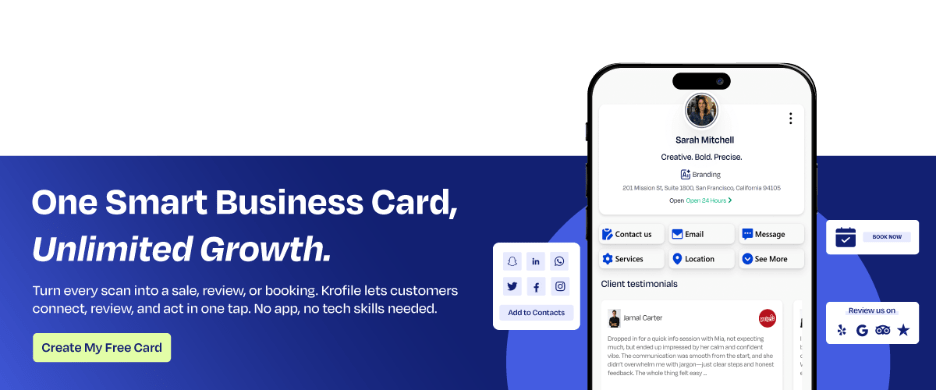
Step 7 – Check Your Website Experience (Because People Judge Fast)
Let’s be real — people have the attention span of a goldfish online.
If your site loads slowly or looks messy on a phone, they’re gone before your logo even appears.
I’ve seen this happen too many times. A local spa in California spent thousands on SEO… but their “Book Now” button didn’t work on mobile. All that traffic, wasted.
Google notices these things. It tracks bounce rates, load times, and clicks. A clunky site doesn’t just frustrate visitors — it tells Google, “Hey, people don’t like this experience.”
So here’s what I always check first:
- Does your website load under 3 seconds?
- Is it easy to tap-to-call or book on mobile?
- Are your photos compressed but still sharp?
- Can users find your address and hours instantly?
Remember, Google rewards good experiences because they keep users happy — and that’s Google’s whole business model.
You don’t need a fancy redesign; you just need to make your website feel effortless.
Simple pages, quick buttons, and a clear path to action.
If people stay longer and interact more, Google gets the message: “This business deserves to be seen.”
Step 8 – Track, Measure, and Adjust
Finally — after all that effort, you’ve got to measure how it’s working. Because in local SEO, guessing is just expensive hoping.
I’ve seen businesses fix their Google profile, clean up their NAP, post weekly — and still have no clue what’s actually driving results. That’s like throwing darts blindfolded.
Here’s what I always track:
- Google Search Console: to see which pages get clicks and which ones vanish.
- Google Business Profile Insights: for calls, direction requests, and discovery searches.
- Krofile Analytics: to see how many people scan your QR, view your offers, or leave reviews.
Data shows you what’s working — and what’s just noise. Maybe your salon posts drive most of your calls, or maybe your QR code on invoices gets more reviews than in-store prompts. You’ll only know once you measure.
And once you do? Double down on what’s bringing in customers, and cut what isn’t.
The businesses that win on Google aren’t always the biggest ones — they’re the ones that pay attention.
90 Day Action Plan to Get Back on Google
Alright, now that you know what’s going wrong — let’s make it happen. I’m a big fan of structure, so here’s how I’d break this down if we were working together.
| Timeline | What You’ll Do | Goal |
| Day 1-30 | ● Verify your Google Business Profile. ● Fix NAP inconsistencies and remove duplicates. ● Submit your sitemap and get your website indexed. ● Start collecting your first 5–10 Google reviews using Krofile QR cards. | Get visible on Google Maps and search. |
| Day 31-60 | ● Create at least 2 location/service pages targeting your city. ● Post weekly updates on your GBP (offers, photos, or short updates). ● Gather 10–20 fresh reviews by asking every customer after service. ● Begin tracking traffic and calls from your Krofile dashboard. | Build local relevance and trust signals. |
| Day 61 – 90 | ● Build local links (sponsor an event, get mentioned by a local blog). ● Run a small Krofile promo — a “Spin to Win” or giveaway to attract repeat customers. ● Analyze what’s working and adjust. ● Respond to every review (good or bad) to stay active. | Strengthen authority and stay consistently visible. |
By the 90-day mark, you’ll not only show up again on Google — you’ll also start owning your local category.
And the best part? Once these systems are in place, your visibility compounds automatically. You’ll keep growing without chasing every new SEO trend.
Summing Up
If your business isn’t showing up on Google, it’s not the end of the world — it’s just a sign that Google doesn’t fully trust your signals yet. Verify your profile, fix your NAP, create local content, collect reviews, and make sure your website runs smoothly.
Do these consistently, and you’ll move from invisible to unmissable. With tools like Krofile, you can speed up that process — getting more reviews, more clicks, and more customers, all from one smart link.