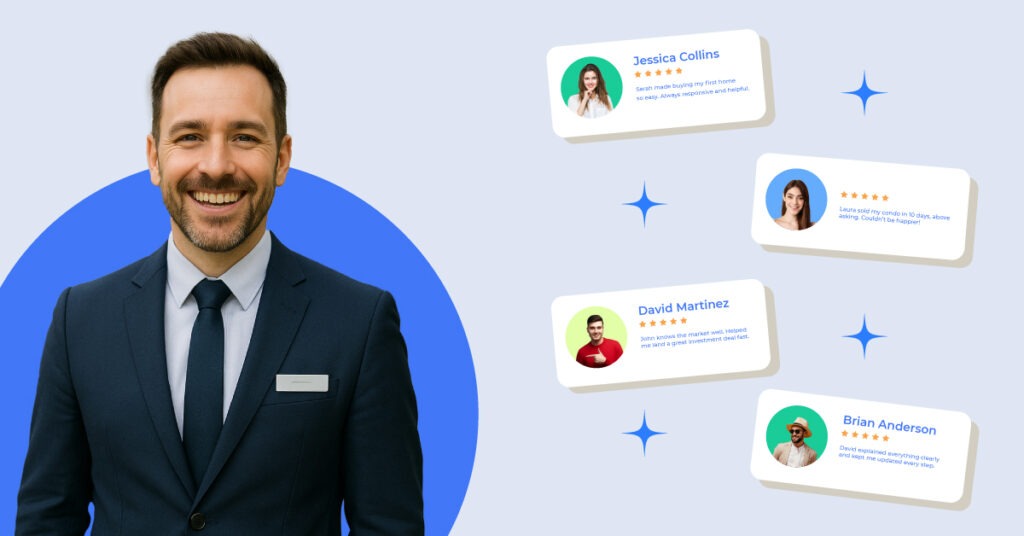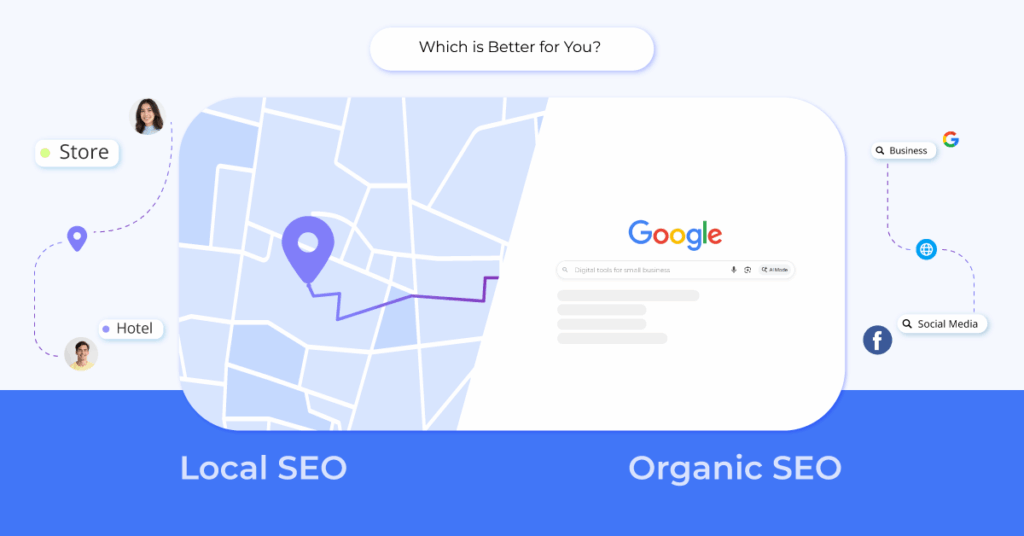As a small business owner, you’ve probably noticed that most of your customers now find you online. But how do you make sure you’re the one they choose?
That’s where the idea of local SEO for small businesses comes in. It helps you show up when people nearby search for what you offer, whether it’s through Google, Google Maps, or social media.
In fact, a recent study found that 78% of mobile searches for local businesses lead to offline purchases.
I’ve worked with many businesses just like yours, and I’ve seen how local SEO can bring in more customers. It doesn’t have to be complicated or expensive.
In this guide, I’ll walk you through how you can get started, best local SEO strategies, and some real-life examples to learn from.
But first let’s understand…
What Are the Benefits of Local SEO for Small Businesses?
Local SEO is all about making it easier for potential customers to find your business when they search for products or services nearby. It’s about optimizing your profile, making sure your business name, address, and phone number are consistent across the web, and gathering reviews that build trust.
Think about it, when someone types “pizza place near me” or “best plumber in [city name],” they want to see results that are local and relevant just like this:
Local SEO helps ensure your business shows up in those search results, putting you in front of people who are actively looking for what you offer.
For example, let’s say you own a bakery in Chicago. Without local SEO, your business might not show up when someone nearby searches for “best bakery near me” or “cakes in Chicago.”
But with the right optimization, you’ll appear right where local customers are searching, increasing your chances of being found.
Here is what doing Local SEO can help you with:
Increases Your Visibility in Local Search Results
When customers search for services in your area, local SEO makes sure your business shows up in the results. This puts you right in front of potential customers when they need you the most, helping them find your business quickly and easily.
Brings in More Targeted Traffic
Local SEO helps you connect with people who are already looking for services in your area. These are the kinds of leads that turn into paying customers because they’re searching with clear intent.
Helps Build Trust with Positive Reviews
People trust reviews, especially when they’re local. By optimizing your Google Business Profile and encouraging customers to leave reviews, you can build trust and attract more local customers.
Improves Your Google Maps Visibility
Being found on Google Maps is critical. When customers search for businesses in their area, having a well-optimized listing on Google Maps can be the difference between getting a call or losing a customer to a competitor.
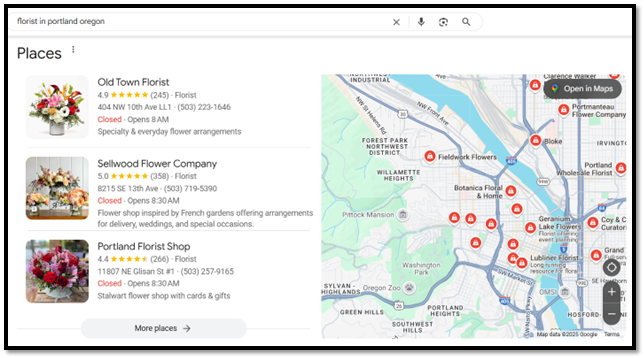
Boosts Conversion Rates
With local SEO, you’re reaching potential customers who are already interested in your products or services. This means they’re more likely to convert, whether it’s visiting your store, booking an appointment, or making a purchase.
Cost-Effective Marketing
Unlike paid ads, local SEO is a long-term strategy that doesn’t require a big budget. By focusing on local keywords and optimizing your website, you can attract more customers without the need for costly ads.
Strengthens Your Presence in the Local Market
By showing up in local search results and interacting with customers through reviews and local content, you create a stronger presence in your community. Over time, this leads to more loyal customers who trust your brand.
In short, local SEO is a necessity for small businesses looking to connect with local customers. It’s cost-effective, builds trust, and drives more relevant traffic to your website and business.
Now, you know why doing local SEO is crucial, but how do you do it?
Don’t stress, I will show you how you can build your own strategy in 7 easy steps.
7 Steps to Build a Local SEO Strategy for Small Businesses
Ready to boost your small business’s visibility in your local area? Let’s dive into creating a local SEO strategy that actually works. I’ve broken this down into 7 manageable steps that will help you climb those local search rankings.
Step 1: Claim and Optimize Your Google Business Profile
First things first – you need to claim your Google Business Profile (formerly Google My Business). This is your business’s home base on Google.
Here’s what you need to do:
- Search for your business on Google to see if a listing already exists
- If it doesn’t, create one at Google Business
- Verify your business (usually through mail, phone, or email)
- Fill out every section completely – don’t skip anything!
But if you already have a Google Business Profile, here’s how to optimize it:
- Complete every section thoroughly: Don’t leave anything blank! Add detailed business descriptions, accurate hours, service areas, product catalogs, and plenty of high-quality photos. According to Google, complete profiles get 7x more clicks then incomplete ones.
- Ensure perfect NAP consistency: Your Name, Address, and Phone number must be identical everywhere online. Even small differences like “St.” versus “Street” can confuse search engines and potential customers.
- Collect reviews strategically: Ask satisfied customers for reviews at the perfect moment—right after a positive experience. Make it effortless with direct links or QR codes in your store, on receipts, or in follow-up emails. Better, use Krofile to generate a QR code for all your review links and use it to collect reviews across Google, Yelp, Facebook, and more.
- Respond thoughtfully to all reviews: Especially tackle those negative ones! Take a deep breath, address concerns professionally, and offer solutions. This shows prospects you’re attentive and committed to customer satisfaction.
- Keep your profile fresh: Update seasonal hours, add new services, upload recent photos, and post regular updates about promotions or events. Active profiles rank better and appear more trustworthy to customers.
Want to know something interesting?
According to BrightLocal’s Local Consumer Review Survey, 93% of consumers use the internet to find local businesses. And Google is where most of them start looking.
Make sure your business hours, phone number, address, and website are accurate. Add high-quality photos of your business, products, and team. And don’t forget to choose the right primary and secondary categories!
Take a look at this example:
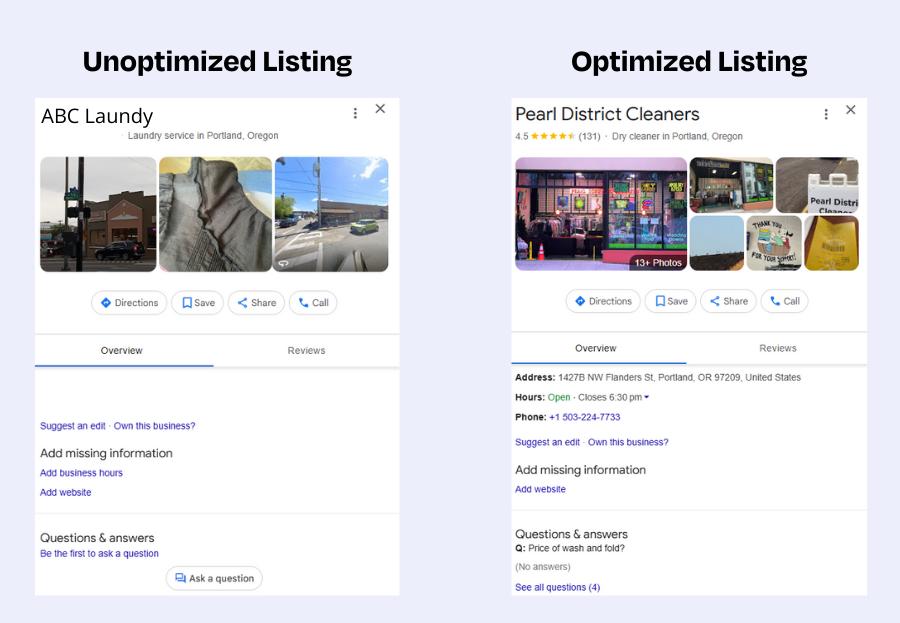
Step 2: Conduct Local Keyword Research
You might be wondering, “How do I know what my customers are searching for?” Good question!
Let’s tackle local keyword research in a way that won’t eat up your entire day and help you optimize your landing pages.
Start by brainstorming the obvious terms customers might use to find your business. If you run a bakery in Miami, you’d start with phrases like “bakery Miami” or “fresh bread South Beach.”
Next, gather intelligence from these quick sources:
- Type your basic terms into Google and note the autocomplete suggestions
- Check the “People Also Ask” boxes for common local questions
- Look at the “Related searches” at the bottom of search results
- Browse your competitors’ websites for terms they’re targeting
Now add location modifiers to your industry terms:
- City names (Portland plumber)
- Neighborhoods (Buckhead hair salon)
- “Near me” phrases (hardware store near me)
- Landmarks (dentist near Central Park)
Plug these keyword ideas into a research tool like Google’s Keyword Planner (free with Google Ads account), SemRush, or Moz. Focus on these metrics:
- Monthly search volume (how many people search for it)
- Competition level (how hard it is to rank for)
- Relevance to your business (will these searches convert?)
Prioritize keywords with decent search volume but lower competition. These “low-hanging fruit” terms give you the best chance to rank quickly while still bringing in customers.
Remember to include long-tail phrases that show high intent, like “emergency plumber downtown Seattle open now” – these often convert better despite lower search volume.
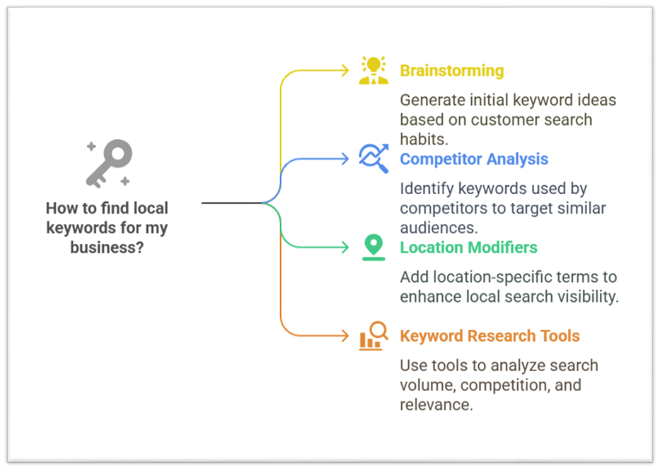
Step 3: Optimize Your Website for Local Search
Now that you know what keywords to target, it’s time to optimize your website. But don’t worry – this doesn’t have to be complicated!
Start with these basics:
- Include your city/region in page titles, headers, and content
- Create location-specific pages if you serve multiple areas
- Add your complete NAP (Name, Address, Phone number) to every page, preferably in the footer
- Embed a Google Map showing your location
- Make sure your site loads quickly and works well on mobile devices
These small changes can make a big difference!
For example, instead of just “Best Pizza Restaurant,” your page title could be “Best Pizza Restaurant in Cleveland, Ohio.”
Step 4: Build Local Citations
You’re probably asking, “What’s a citation?”
It’s simply a mention of your business name, address, and phone number online.
The key here is consistency. Your business information must be exactly the same across all platforms. Even small differences like “St.” vs “Street” can confuse search engines.
Start by listing your business on these important directories:
- Yelp
- Yellow Pages
- Better Business Bureau
- Bing Places
- Industry-specific directories (like TripAdvisor for restaurants)
Step 5: Get Local Reviews (and Manage Them)
Did you know that 87% of consumers read online reviews for local businesses? According to BrightLocal, these reviews significantly impact both customer decisions and local SEO rankings.
Here’s how to build a solid review strategy:
- Ask happy customers to leave reviews (in person, via email, or with a card)
- Make the process easy by sending direct links
- Respond to ALL reviews – yes, even the negative ones
- Never buy fake reviews – Google can spot these a mile away!
Many local businesses struggle with collecting reviews across multiple platforms like Google Business Profile, Yelp, and Facebook. Tools like Krofile can simplify this process by letting you connect all your review profiles in one place and create a unified link to share with customers. You can even create a QR code or NFC tag that customers can scan/tap in-store to easily drop you a review.
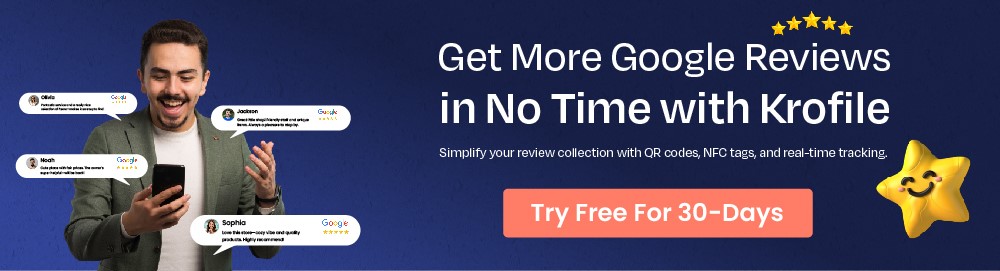
Remember that good reputation management means both collecting reviews and responding to them appropriately. When addressing negative feedback, stay professional and offer solutions.
This shows potential customers that you care about service quality and can turn a negative experience into a positive impression for future customers.
Step 6: Create Local Content
This is where many small businesses miss a huge opportunity. Creating content specific to your local area helps you connect with your community and improves your SEO.
Some ideas to get you started:
- Blog posts about local events or news
- Guides to local attractions near your business
- Interviews with local personalities or other business owners
- Stories about how your business participates in community events
For example, if you run a pet store in Austin, you might write a blog post titled “The 7 Best Dog-Friendly Parks in Austin” or “How [Your Store] Supported the Austin Animal Shelter Fundraiser.”
Take a look at Tupelo Honey, a restaurant in Charlotte, North Carolina. Look at their posts, they are targeted at the local audience.
https://www.instagram.com/p/DImCJrDPclT/
Step 7: Build Local Backlinks
Last but definitely not least, you need other websites to link back to yours – especially local ones.
Here are some ways to build local backlinks:
- Join your local Chamber of Commerce (they usually link to members)
- Sponsor local events, teams, or charities
- Get featured in local news stories
- Partner with complementary local businesses
- Guest post on local blogs
For example, if you sponsor a little league team, make sure the league’s website links back to yours. Or if your restaurant donates food to a charity event, ask them to include a link to your website in their event promotion.
Keep in mind that quality matters more than quantity. A few links from respected local organizations will help more than dozens of links from irrelevant sites.
By following these seven steps consistently, your small business will start climbing local search rankings.
Remember, SEO isn’t a one-time thing – it’s an ongoing process. But stick with it, and you’ll see more local customers finding their way to your door!
5 Best Local SEO Best Practices for Small Businesses
Want to dominate your local market? Let’s cut through the noise and focus on what really matters for your local business.
1. Hyperlocal Content Strategy
Create neighborhood guides and area-specific resources that answer questions unique to your community. A dental practice in Boston might publish “Emergency Dental Care Options in Beacon Hill” – content that serves potential customers while naturally incorporating location-specific keywords.
2. Must Do Mobile Optimization
Did you know 76% of local searches result in a same-day store visit? Ensure your web pages load lightning-fast on mobile devices since most local customers search on the go. Google’s algorithm favors mobile-friendly business listings.
3. Local Link Building Partnerships
Partner with complementary local businesses for cross-promotion. A home renovation company might exchange links with a high-quality furniture store, creating a network that strengthens your local search results performance.
4. Strategically Manage Reviews
Beyond just collecting reviews, implement a system to identify unhappy customers before they leave negative feedback. When they do leave reviews on your Google Business Profile, respond thoughtfully – search engines notice this engagement.
5. Create a Local Schema Markup
This behind-the-scenes code tells search engines exactly what your business name, address, and phone number are.
Adding proper local business schema to your website dramatically improves how search engines interpret your content, giving you an edge in local search results.
If you want to learn how to create schema markup for your local business, take a look at this video. This video breaks down every detail and walks you through every step.
You finally done? Lets move on.
Local SEO Strategy for Multiple-Locations
What if your business is operating in multiple neighborhoods or cities? Here’s how to adjust your local SEO strategy:
- Create location-specific pages: Each page should reflect the unique aspects of that branch—add local staff profiles and address neighborhood needs.
- Manage separate Google Business Profiles: Keep consistent NAP details, but use location-specific photos, posts, and descriptions. Different phone numbers? Even better!
- Develop community-focused content: Sponsor local events or highlight neighborhood initiatives to show you’re involved and connected.
- Build location-specific citations: Get listed on directories relevant to each area to boost visibility in local search results.
- Use location schema markup: Add longitude/latitude coordinates for each branch to help search engines recognize them.
- Track performance with specialized tools: Monitor all locations and optimize those that need attention.
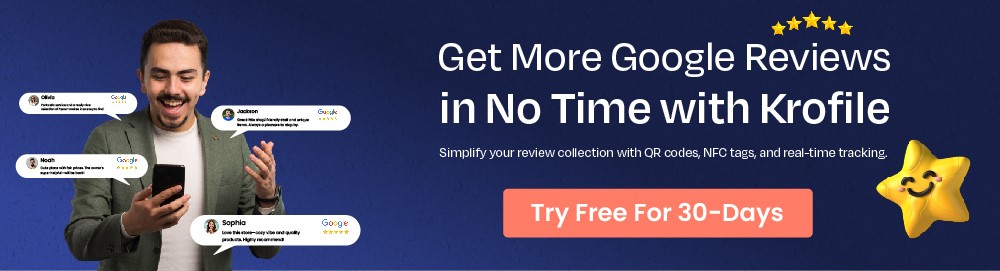
Get Started: Optimize Your Local SEO Now
You’ve made it to the end of this guide—awesome job! Now, here’s the thing: all this info is great, but it’s time to get started.
Trust me, local SEO works—I’ve seen it firsthand. Whether you’re a one-location business or managing several, optimizing your Google Business Profile and focusing on local keywords will make a real difference.
Don’t just wait for customers to come; go out and make yourself visible in those local searches. I can tell you from experience, the more you engage with your community and optimize your content, the more local customers will find you.
So, go ahead—put these strategies to work and watch your business grow!