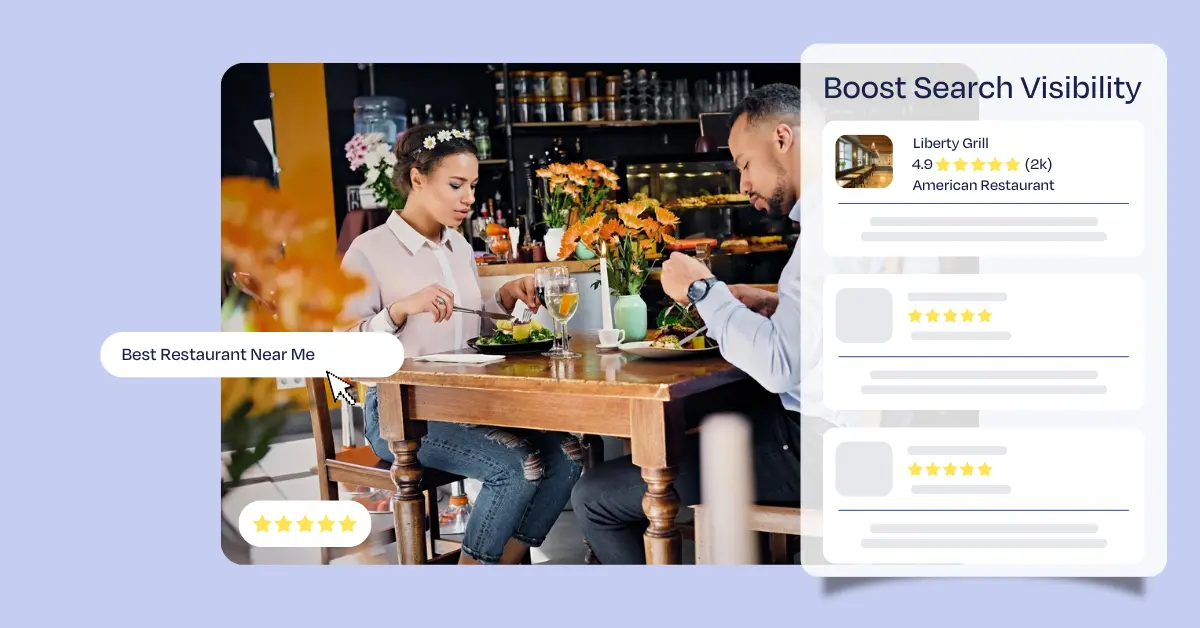Did you know eight out of ten Americans search online for local businesses each week, and 56% of them look for restaurants? That’s a golden opportunity for neighborhood eateries.
But guess what?
You won’t show up on “best pizza near me” with only hopes and prayers.
I’ve spent years helping small businesses climb to the top of searches, without blowing the budget on ads.
In this guide on local SEO for restaurants, I’ll share 7 steps to master SEO, real-life case studies, and personal tips to fill your tables faster and boost orders.
Lets get started!
What Does Local SEO Mean for Restaurants?
Local SEO helps your restaurant show up first when people nearby search for what you serve, like “Italian pizza near me.” It’s about making your online presence easy for Google to find and trust.
Unlike general SEO, which targets a broad audience, local SEO focuses only on customers in your area. And it’s free, you don’t need to pay for every click like you do with ads.
Benefits of Local SEO for Restaurants
Here is why you should be focusing more on SEO:
- Higher Visibility in “Near Me” Searches
Ranking in local search and on Google Maps increases the chance that nearby diners spot your restaurant when they search for menu items like “pizza near me” or “coffee shop nearby.”
- More Organic Website Visitors & Mobile Orders
Optimizing for keywords such as “order online” and “online orders” brings ready-to-buy customers to your site, boosting mobile-friendly orders without extra ad spend.
- Better User Experience & Online Presence
A fast, mobile-friendly website with clear menu items and relevant keywords keeps visitors engaged, reduces bounce rates, and builds trust in your brand.
- Increased Foot Traffic & Reservations
Appearing in the Local Pack and on your Google Business Profile drives more walk-ins and table bookings by making it easy for customers to find your hours, location, and menu.
- Cost-Effective Alternative to Delivery Fees
Once your local SEO is in place, you earn clicks and orders organically saving on per-order fees charged by third-party apps and stretching your marketing budget further.
7 Proven Strategies to Optimize Your Restaurant for Local Search
Let’s break down each strategy in simple terms. I’ll explain what to do, why it matters, and share real examples so you can see how it works for any restaurant, whether you run a café, a pizza joint, or a multi-location chain.
1. Master Your Google Business Profile
First things first, your Google Business Profile is ground zero for local search. Get these three basics right, and you’ll start showing up in the Local Pack.
Complete NAP Consistency
Every listing from Google Maps to Yelp must match exactly. A missing suite number or extra space can confuse Google and diners alike. I once fixed a café’s address on five directories and saw a 20% bump in map impressions overnight.
Choose the Right Categories
Don’t just pick “Restaurant.” If you’re a sushi spot, select “Sushi Restaurant” as your primary category and add “Japanese Restaurant” as a secondary. That way, you capture searches for both general dining and specific cravings.
Add Menu & Booking Links
Link directly to your online ordering or reservation system. These integrations not only improve user experience but also send “action” signals to Google.
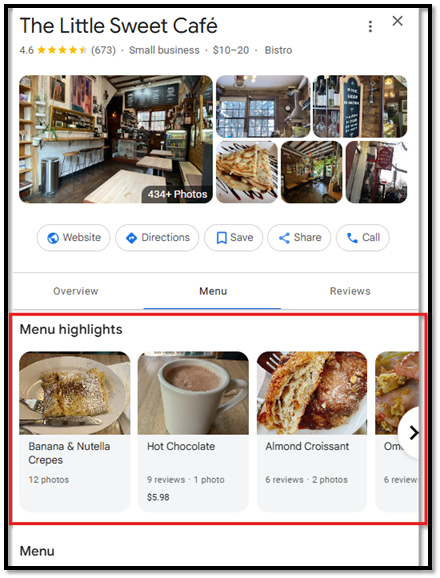
Learn how to optimize your Google business profile.
2. Keyword-Rich On-Page Optimization
Your website needs to speak Google’s language, without sounding robotic.
- Meta Titles & Descriptions
Write titles like “Best Restaurants in Chicago” and descriptions that mention your top dishes and neighborhoods. This invite clicks and reinforces relevance.
- H1–H3 Tags
Use headers such as “Best Tacos in Chicago” (H1) and “Order Online from Chicago’s Top Taqueria” (H2). These signals tell Google exactly what you serve and where.
- Content & CTAs
Embed keywords like “menu items,” “order online,” and “local search” naturally in your copy. Then, wrap up sections with clear CTAs: “Check Today’s Specials” or “Book Your Table Now.”
3. Align Menu Names & Add Schema Markup
Google now reads your menu almost like a person.
If a dish on your menu is called “Sunset Delight,” rename it to something searchable, “California Salad”, so you capture searches for that exact term.
Then, add Restaurant and MenuItem JSON-LD schema to your page. This behind-the-scenes code helps Google display rich snippets, like price, ratings, and a photo—in search, which boosts click-through rates.
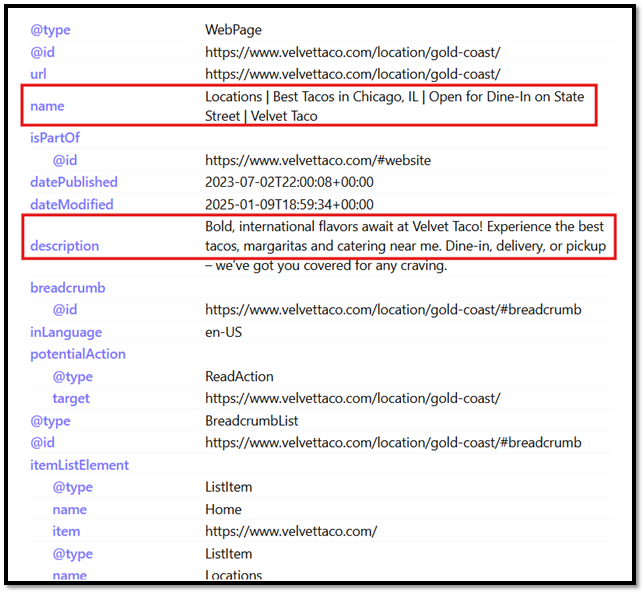
4. Improve Your Local Presence with Reviews
Reviews do more than build trust—they signal to Google that your restaurant is active and relevant in local searches. Collecting feedback used to mean juggling multiple links for Google, Yelp, Facebook, and more.
Krofile simplifies this with a single smart link and QR code that points diners to all your review profiles at once.
Place that QR code on receipts, menus, or table tents. Guests scan, choose their favorite platform, and share their experience without hunting for URLs.
The result? A steady stream of fresh reviews that boost your visibility in “near me” searches, like “best coffee shop nearby” or “cozy brunch under $30.”
By unifying review collection into one easy step, Krofile helps you gather the ratings and comments that improve your local presence—no extra tech headaches required.
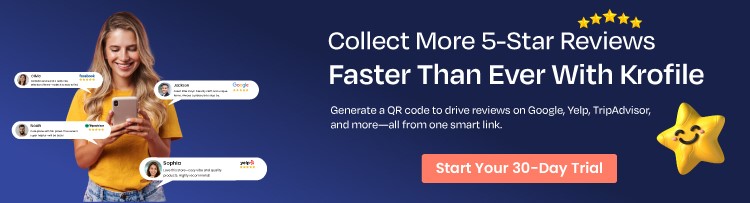
5. Local Citations & NAP Consistency
Think of each local directory listing as a vote of confidence.
- Audit & Unify Listings
Use tools or a simple spreadsheet to spot inconsistencies on Yelp, TripAdvisor, Citysearch, and niche sites. Correct typos and remove old entries.
- Remove Duplicates
Duplicate listings dilute authority. Claim or request removal of any extras, so all “votes” point back to your single, accurate profile.
- Build Local Backlinks
Partner with food bloggers, sponsor a chamber event, or contribute to a community guide. Each local backlink reinforces your relevance in Google’s eyes.
6. Mobile-First Website & Page Speed
Most searches happen on phones, so your site must load fast and look great.
- Sub-1-Second Load Times
Compress images, leverage a CDN, and optimize hosting. Every second saved can boost conversions by up to 15%.
- Native Mobile Menus
Replace bulky PDFs with responsive menu pages. A seamless, scroll-friendly menu keeps diners engaged and ordering.
- Track Engagement
Monitor bounce rates and conversion paths in Google Analytics and Search Console. Identify drop-off points and refine accordingly.
7. Content Marketing & GBP Posts
Fresh content keeps you top-of-mind and top of search.
- Regular GBP Posts
Share weekly offers or event announcements (“20% off brunch this Sunday”) and include target keywords. Recent posts can surface above organic results, grabbing extra real estate.
- Local Content Creation
Publish neighborhood guides (“Best Happy Hours in Downtown”), chef interviews, or upcoming events. This builds relevance and earns natural backlinks.
- AI-Powered Page Generation
Use AI tools to auto-create dedicated pages for each menu item and nearby locale. This scales your reach to dozens of “best [dish] in [area]” searches with minimal effort.
Your Local SEO Roadmap
You’ve seen how Local SEO for restaurants can transform discovery, orders, and foot traffic. Now it’s time to put these strategies into action. Here’s a simple roadmap to guide you:
- Winning Checklist
- Complete every Google Business Profile field (NAP, hours, photos)
- Add descriptive alt text to at least five dish images
- Publish one Google Business Profile post this week
- DIY vs. Premium Tools/Services
- DIY: Use free tools like Google Keyword Planner, Search Console, and manual schema plugins
- Premium: Consider platforms like BrightLocal for citation management or Greater.owner.com for AI-driven keyword analysis
- Next Steps
- Audit your current listings and website.
- Implement one quick win today.
- Track results in Analytics and Search Console.
- Iterate: refine your approach based on data and feedback.