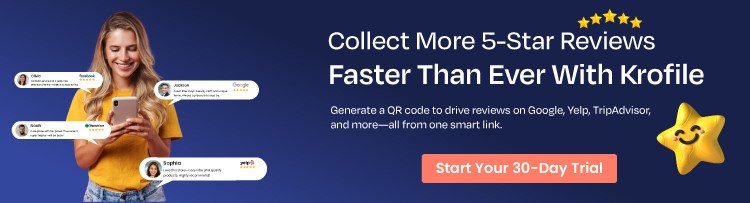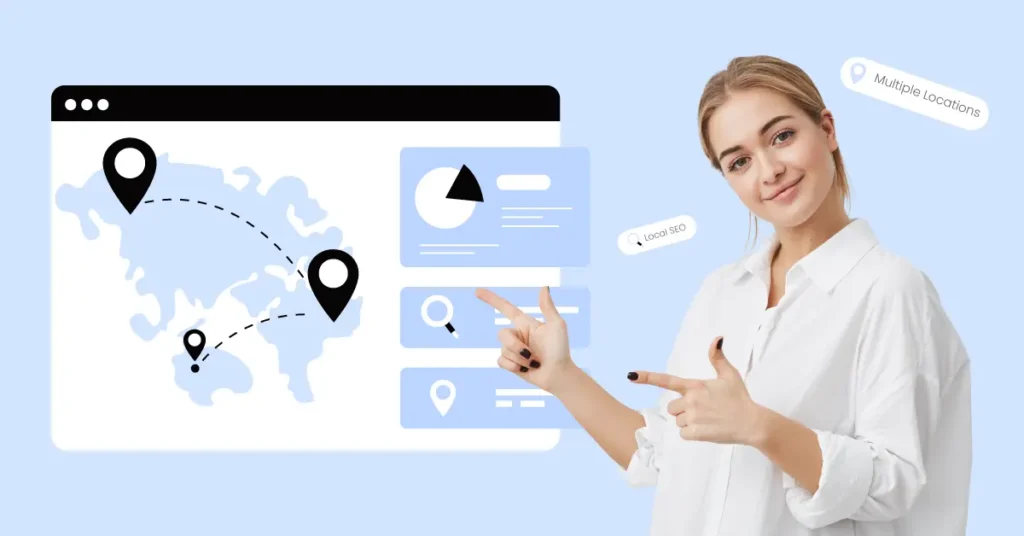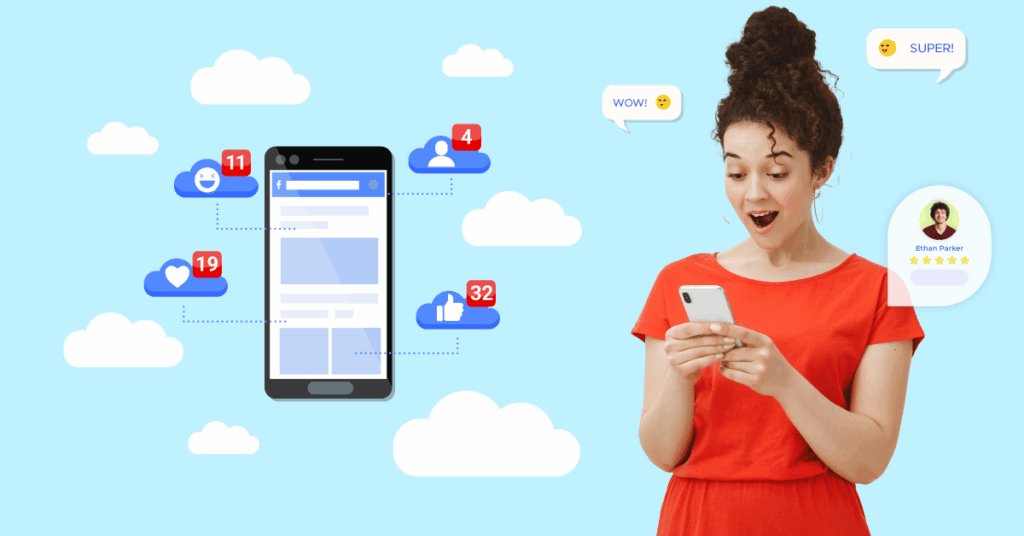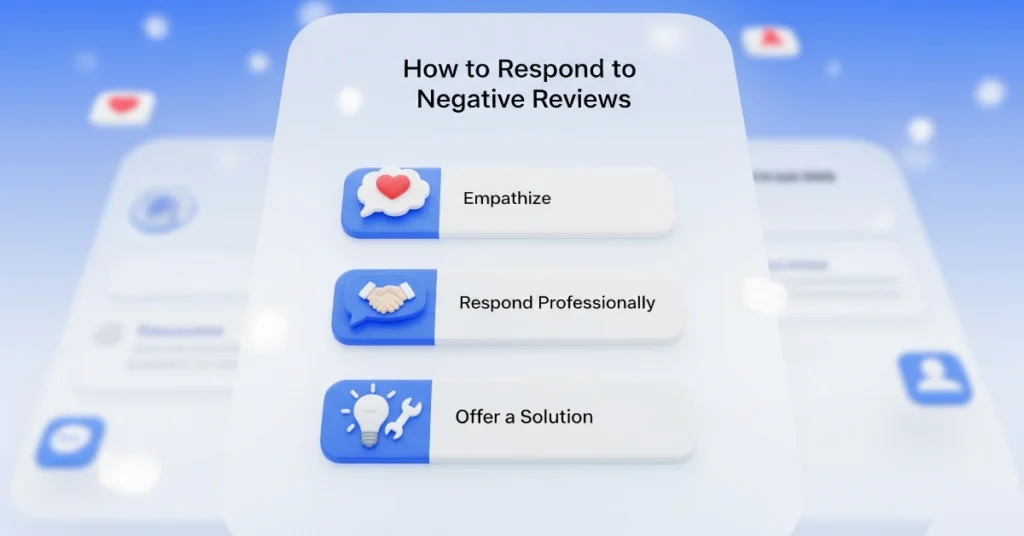Why is it that some franchises dominate local search results in every city they operate, while others barely show up outside their headquarters?
If you’ve got multiple business locations, you know how tricky it is to get noticed online everywhere at once.
That’s where local SEO for multiple locations becomes a turning point.
But here’s the catch, it’s not just about copying and pasting your homepage for each city. If done wrong, you could actually hurt your rankings.
If you’re curious how to get it right and make each location show up on Google?
Stick around. I’m going to share proven steps that help franchises and multi-location businesses grow, without any paid promotion.
Let’s get started.
Why Local SEO Matters for Multiple Locations?
Let’s start with the basics. Local SEO for multiple locations means making sure each of your business’s physical stores or offices gets noticed by people searching nearby.
Imagine giving every location its own spotlight on Google, whether that’s in Google Maps, local search results, or “near me” queries.
Now, why does local SEO matter so much? Here are some key reasons:
- More local searches than ever: In 2023, about 46% of all Google searches had local intent. That means people are actively looking for businesses near them, location by location.
- Higher foot traffic and sales: According to BrightLocal, 76% of local searches lead to an in-store visit within a day. If your stores aren’t showing up, you’re missing out on potential customers.
- Better customer experience: Local SEO helps customers find the exact store nearest to them, with correct hours, contact info, and reviews, making it easier to choose you over competitors.
- Stronger brand presence: Consistent local visibility builds trust and brand recognition across regions, which is critical for franchises and multi-location businesses.
- Improved Google rankings: Google favors well-optimized local listings and location pages, helping you rank higher and outrank local competitors.
If you want each location of your business to thrive, investing in local SEO tailored for multiple locations isn’t optional, it’s essential.
Key Search Terms Customers Use to Find Local Businesses
Ever wondered what words your customers actually type when they’re hunting for a local business like yours? Knowing these search terms is pure gold for your local SEO strategy, especially when you have multiple locations to rank.
Here are 10 common search terms customers use, along with what they really mean (their search intent):
| S. No | Keywords | Search Intent |
| 1 | Best [service] near me | Find the top-rated nearby option |
| 2 | [Business type] in [city] | Discover businesses in a specific city |
| 3 | Open now [service] [location] | Immediate or urgent service nearby |
| 4 | [Service] + zip code | Narrow search to a specific area |
| 5 | Local [business type] deals | Find discounts or special offers nearby |
| 6 | [Brand] + [city] reviews | Check reputation of a location |
| 7 | Book [service] + [city] | Ready to book or schedule service |
| 8 | Find [business type] near me | Explore local options |
| 9 | 24 hour [business] [location] | Need service anytime nearby |
| 10 | Top rated [service] in [city] | Quality-focused search in that area |
Why does this matter?
Because your multi-location SEO needs to target these terms specifically for each location. That means creating pages and content optimized for phrases your customers use, like “[service] in [city]” or “best [business type] near me.”
And here’s a tip: your digital business profiles and location landing pages should reflect these keywords naturally making it easy for Google and your customers to find you exactly when they need you.
6 Steps to Do Local SEO for Multiple Locations to Boost Rankings
Now that you understand why local SEO is essential for multi-location businesses, let’s get practical. Implementing local SEO across multiple stores or offices can feel overwhelming but breaking it down into clear steps makes it manageable and effective.
Here’s your step-by-step guide to help every location get noticed and attract more local customers:
Step 1: Build a Unique Landing Page for Every Location
Your first job is to give each physical store or office its own unique landing page on your website. Think of these pages as the individual storefronts on the internet for each city or neighborhood.
Why is this so important?
Google treats location-specific pages as signals that your business is relevant to local searchers. Having a dedicated page for each store lets Google match search intent closely with your business info—improving your chances of ranking high.
How to build these pages right:
- URL Structure: Use clear, consistent URLs with location identifiers, such as /locations/atlanta/ or /stores/seattle/. This helps search engines understand your site hierarchy.
- NAP Info: Display your business Name, Address, and Phone Number exactly the same way on every platform and your website to avoid confusion and boost local trust.
- Google Map Embed: Place an interactive Google Map on the page so users can see where the location is and get directions easily.
- Business Hours: Clearly list opening and closing times specific to that location—this improves user experience and helps with “open now” searches.
- Service Details: Tailor the list of services offered at this specific location. If some services vary by location, highlight that here.
- Contact Options: Include clickable phone numbers, contact forms, or appointment booking widgets specific to that store.
- Photos & Visuals: Add photos of the storefront, interior, team, or local events. Authentic visuals build trust and show your local presence.
This is a perfect example of a brand with a dedicated landing page for each serviceable location. This way, they are showing up on Google for any local relevant search.
Bonus Tip: Use consistent branding across all pages but customize the content enough to avoid duplicate content penalties from Google. The goal is to make every page feel like it’s genuinely about that specific location.
Step 2: Optimize Each Page for Local Search (On-Page SEO)
Having location pages is just the start—you need to optimize them so search engines rank them highly when locals search.
What to focus on in your on-page SEO:
- Title Tag: Craft a unique, keyword-rich title tag for each page, including the location and main service. Example: “Best Plumbing Services in Denver | YourCompany”
- Meta Description: Write a compelling meta description that includes local keywords and encourages clicks. Keep it under 160 characters.
- Headers (H1, H2, etc.): Use headers strategically by incorporating city names and services naturally, breaking content into digestible sections.
- Keyword Placement: Integrate your target keywords—like “[service] in [city]” or “[city] [business type]”—throughout the content but keep it natural to avoid keyword stuffing.
- Image Optimization: Name image files with location info (e.g., “denver-office.jpg”) and write descriptive alt text including the city or neighborhood.
- Internal Linking: Link each location page back to your homepage and related pages (e.g., service pages or blog posts). This helps Google crawl your site efficiently and boosts SEO authority across pages.
- Schema Markup: Implement local business schema on each location page. This structured data helps search engines understand your business details and can improve your chances of rich snippets in search results.
Tools to help:
- Google Search Console: Track how your pages perform in local search and identify crawl or indexing issues.
- BrightLocal or Moz Local: Audit your local SEO and spot areas to improve.
Step 3: Add Localized Content That Builds Relevance
Google rewards pages that provide real, useful content, not cookie-cutter copies. So, your third step is to add content that speaks directly to the locals and differentiates each location.
What makes content localized and relevant?
- Community Focus: Mention neighborhoods, landmarks, or events around the location. For example, “Proudly serving downtown Atlanta and the Buckhead district.”
- Local Testimonials: Feature reviews or success stories from customers in that area. Nothing beats real social proof!
- Meet the Team: Introduce the local staff with photos and bios. This personal touch builds connection and trust.
- FAQs Specific to the Location: Answer common questions unique to that store or city, such as parking tips, local regulations, or specialized services.
- Local Partnerships & Sponsorships: Highlight your involvement with local charities, schools, or events to show you’re invested in the community.
- Localized Blog Posts or Guides: Write content like “Top 5 Things to Know About Plumbing in Denver’s Winter” or “How Our Chicago Store Supports Local Businesses.” These helps attract local searchers and build authority.
Remember: Even small tweaks count. Swap generic phrases with location names, add photos from the area, and tailor your tone to local culture.
Step 4: Set Up & Optimize Google Business Profile (One per Location)
When it comes to local SEO, your Google Business Profile (GBP) is often the first thing customers see. For multi-location businesses, each physical location needs its own GBP, no shortcuts or fake listings.
Here’s how to get this right:
- Create a separate GBP for every location with accurate Name, Address, Phone Number (NAP) details matching your website exactly.
- Verify each listing—Google now uses video and other verification methods, so be prepared to prove your physical presence.
- Complete every section: Add business hours, service categories, photos of the location and team, special attributes (like wheelchair accessibility), and a detailed business description.
- Keep your profile active by regularly posting updates, offers, or events to engage customers and signal relevance to Google.
- Monitor insights: GBP gives you valuable data like how many people found you, called, or requested directions per location—use this to optimize your strategy.
Why this matters: Google favors well-optimized, verified profiles and will rank these listings higher in local searches and the map pack.
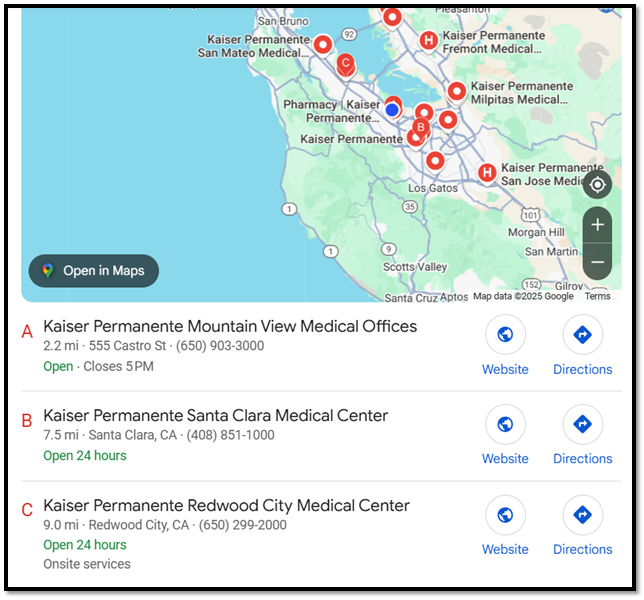
Look at this multi-location clinic chain in the US and see how they have created Google Business profiles for each location.
Read more: How to optimize your business for local SEO
Step 5: Automate Review Collection and Showcase Them by Location
Reviews are the new word-of-mouth—and for multi-location brands, they’re critical to ranking and trust.
Here’s your game plan:
- Ask for reviews at every location. Use the unique review link from each GBP to make it easy for customers to leave feedback for the right store.
- Automate the process with tools like Mailchimp which can send personalized review requests via email or SMS right after a purchase or visit.
- Never buy or incentivize reviews—Google penalizes this and it hurts your credibility. Instead, make it easy and natural for customers to share their experience.
- Showcase location-specific reviews prominently on each landing page to build trust and boost local relevance.
- Respond promptly and professionally to all reviews—thank customers for positive feedback and address negatives calmly with offers to resolve issues.
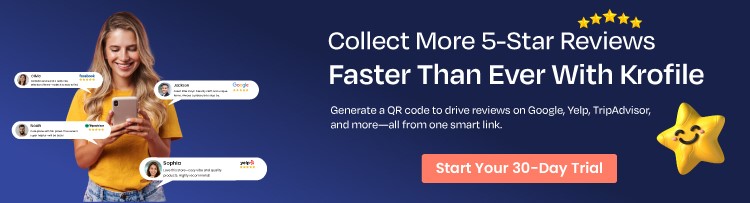
Bonus: Reviews mentioning the city or neighborhood name help Google understand local relevance better.
Step 6: Build Local Citations & Backlinks for Each Location
Google loves consistency and authority. That’s where citations and backlinks come in.
- Local Citations: These are mentions of your Name, Address, and Phone Number (NAP) on reputable local directories like Yelp, Facebook, Chamber of Commerce, and industry-specific sites.
- Keep NAP consistent across all directories—any mismatch can confuse Google and harm your rankings.
- Avoid low-quality or spammy directories; focus on those with genuine traffic and local relevance.
- Backlinks: Get links from local news sites, blogs, business partners, and community organizations that mention or feature your locations.
- Sponsorships and events are great ways to earn backlinks and boost your local SEO authority.
- Use content marketing like “Top 10” lists or local guides featuring your business to attract natural links.
Together, a strong, verified Google Business Profile, an automated, location-specific review strategy, and consistent, quality local citations and backlinks form the backbone of a winning local SEO strategy for multiple locations.
Challenges of Local SEO for Multi-Location Businesses (And How to Overcome Them)
Alright, let’s be real. Running SEO for one location is hard enough, doing it for dozens or hundreds?
That’s a whole different ballgame. Multi-location SEO brings its own set of headaches but knowing what you’re up against makes it easier to win.
Here are the biggest challenges you’ll likely face, and how you can tackle each one.
1. Keeping Business Info Consistent Everywhere
One of the sneakiest problems is having your name, address, or phone number listed differently across websites. Even small differences confuse Google—and customers—making it harder for you to show up in local searches. Plus, it looks unprofessional.
Here’s how to fix it:
- Keep a master list of your exact business info. Regularly check popular directories and your website to make sure everything matches perfectly.
- Tools like Moz Local or BrightLocal can help you spot mismatches before they become a big issue.
2. Managing Google Business Profiles Without Losing Your Mind
Google’s rules are strict: every location needs its own verified Google Business Profile, with a real address and staff on-site. Trying to fake or lump locations together can get your profiles suspended, which kills your local visibility.
Here’s how to fix it:
- Verify each location individually and make sure all details are accurate and up to date. Google offers bulk verification for businesses with 10+ locations, which can save you tons of time.
3. Creating Unique Content for Every Location
Copying your homepage for every city with just a new city name? Google will catch on—and it won’t reward you for it. Duplicate content means your pages compete against each other instead of boosting your visibility.
Here’s how to fix it:
- Add real local flavor to each page. Talk about the neighborhood, local team members, customer stories, or events specific to that spot. This isn’t just better for SEO, it’s more engaging for visitors, too.
4. Getting and Managing Reviews for Each Location
Reviews influence rankings and customer trust. But juggling review requests and responses for multiple locations can get overwhelming fast.
Here’s how to fix it:
- Set up a consistent system for asking customers to review their specific location soon after their visit.
- Train your teams to respond promptly, especially to negative feedback, with empathy and solutions.
5. Tracking What’s Working (And What’s Not) Across Locations
Without data on how each location is performing, you’re flying blind. You might pour resources into stores that don’t need it and miss opportunities to help ones that do.
How to fix it: Use analytics tools to track traffic, rankings, and conversions by location. Simple things like unique URLs or Google Analytics filters can make a big difference.
Real-World Example:
Domino’s Pizza is a great example of successful multi-location local SEO. With thousands of stores worldwide, Domino’s uses unique location pages with customized local content and maintains consistent, verified Google Business Profiles for each outlet.
Their strategy ensures they dominate local search results and deliver relevant, location-specific offers and information—helping customers find and order from the nearest store easily.
Your Multi-Location SEO Playbook: What to Do Next
Nailing local SEO for multiple locations is straightforward with a clear plan: create unique, optimized pages for each location, keep your business info consistent, claim every Google Business Profile, and gather genuine reviews. Tracking your progress helps you focus on what works.
Managing all this can be overwhelming but Krofile makes it easier by bringing all your business details into one place and helping you collect reviews effortlessly. This centralized approach builds trust and keeps your locations organized.
Combine steady SEO steps with Krofile, and you’ll show up where your customers search turning clicks into real visits and growth.
Ready to level up your locations? Let’s get started!