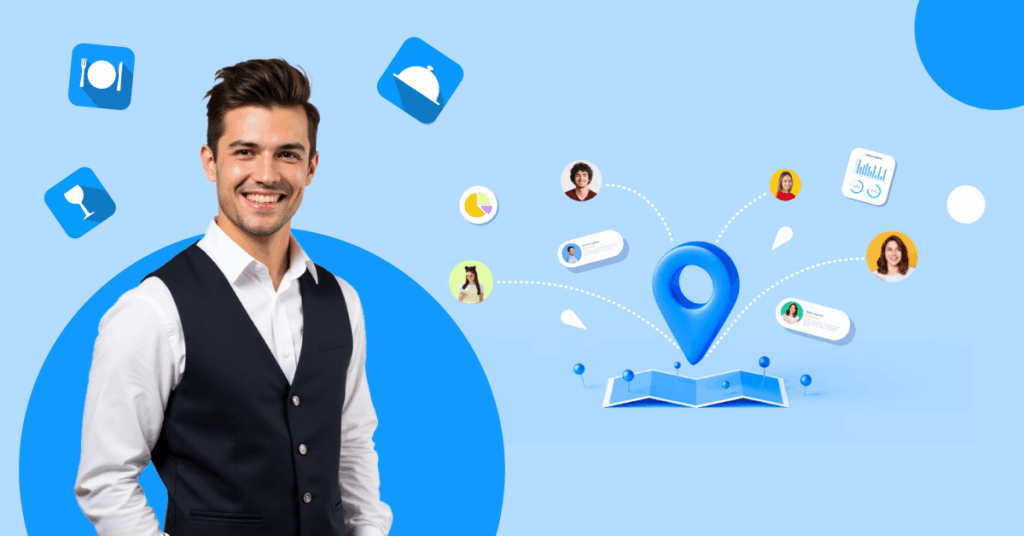Think about this for a second: When someone types “best hotel near me” into Google, they’re already in the decision-making process. They’re looking for a place to stay right now, and if your hotel isn’t showing up in those search results, you’re missing out on a huge chunk of potential guests.
Here’s the deal: 46% of all Google searches are local.
That means travelers are actively searching for hotels near them, and if you’re not ranking in those top spots, you’re letting your competition scoop up those bookings.
In 2025, local SEO for hotels isn’t just optional, it’s essential. If you’re not visible when guests need you most, your hotel won’t even make it onto their radar.
So, how do you ensure your hotel shows up when those high-intent guests are searching for places to stay nearby?
Let’s dive into the steps you need to take to boost your local SEO and grab those valuable bookings.
Why Local SEO Matters for Hotels?
Let’s be real, getting your hotel noticed online isn’t easy, especially with so much competition.
But here’s the truth: local SEO is what can make your hotel stand out when guests are looking for somewhere to stay nearby.
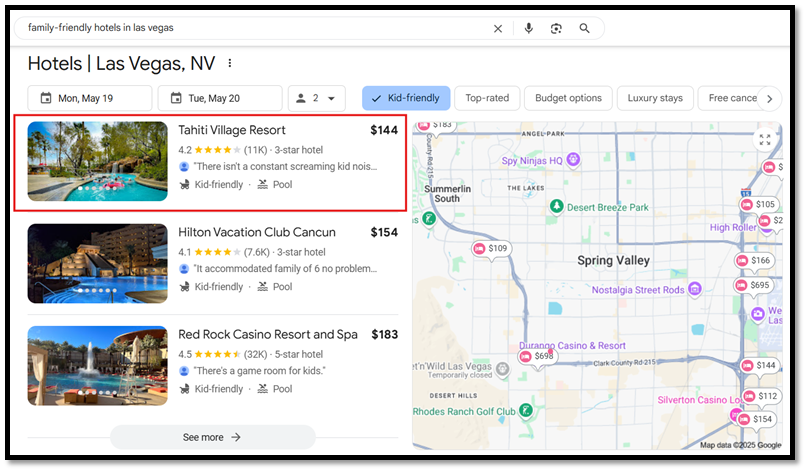
For example, if someone searches for “family-friendly hotels in Las Vegas” this hotel shows up. It’s all because of local SEO.
But to be real, it’s not just about showing up in search results; it’s about making sure you’re visible at the exact moment potential guests are searching for a place like yours.
Here’s why local SEO is a game-changer:
- Increases Visibility in Local Search: When travelers search for terms like “hotels near me” or “best hotel in [City Name]”, you want your hotel to be one of the first things they see. If you’re not showing up, you’re missing a huge opportunity.
- Drives Direct Bookings: By showing up in local searches, you can get more guests to book directly through your website, avoiding the hefty commission fees charged by OTAs (Online travel agents).
- Builds Customer Trust: A solid Google Business Profile with great reviews makes your hotel more trustworthy. Did you know 79% of consumers trust online reviews as much as personal recommendations? That’s powerful!
- Attracts Both Local and Tourist Traffic: Optimizing your hotel’s online presence helps you draw in local customers and tourists, no matter where they’re coming from.
- Keeps You Ahead of Competitors: If you’re not optimizing for local search, your competitors certainly are. Since 46% of all Google searches are location-based, not ranking means losing out to others.
Key Search Terms Guests Use to Find Hotels Nearby
Now that you see why local SEO is so important, let’s talk about how to get started.
But before diving into the strategy, it’s essential to understand the types of search terms potential customers are using to find hotels nearby.
These keywords are crucial for making sure your hotel shows up in the right searches at the right time, let’s take a look at some examples and the search intent behind them.
| S. no | Keyword | Search intent |
| 1 | hotels near me | User is looking for hotels nearby |
| 2 | best hotels in [City Name] | Users are searching for top-rated hotels in a specific city. |
| 3 | affordable hotels in [Location] | Users are looking for budget-friendly options in a specific area. |
| 4 | family-friendly hotels in [City] | User wants to book a hotel for a family vacation. |
| 5 | [Hotel Name] booking | User is directly searching to book a specific hotel. |
| 6 | luxury hotels in [City] | Users are searching for high-end accommodations. |
| 7 | pet-friendly hotels in [City] | User is seeking a hotel that allows pets. |
| 8 | hotels near [Famous Landmark] | User wants a hotel close to a specific landmark or attraction. |
| 9 | hotels with free Wi-Fi in [City] | User wants hotels that offer free internet services. |
| 10 | best beach hotels in [Region] | Users are looking for beach-side accommodations. |
This table will give you a glimpse of how your potential customers search for hotels/accommodation on the web.
How Hotels Can Get Started with Local SEO – 7 Steps
So, you understand the importance, and you’re ready to get started. Great!
Here’s a comprehensive, actionable guide to help your hotel improve its local search rankings and boost direct bookings. Let’s break it down step by step.
1. Set Up Your Free Google Business Profile
Your Google Business Profile (GBP) is the most important tool for local SEO. If you’re not showing up in Google’s Local Pack, it’s because your GBP isn’t properly optimized. Here’s how to set it up and get it right:
Step 1: Claim Your Profile
- Go to Google My Business and click on “Get Started.”
- Enter your hotel’s name and address. If it’s already listed, claim it; if not, create a new listing.
- Make sure the name is exactly how it appears on your signage or website.
Step 2: Add Accurate Information
- Business Name: Ensure it’s consistent with your other online listings (e.g., your website, Yelp, TripAdvisor).
- Address: Double-check for accuracy and make sure it matches exactly across all platforms.
- Phone Number: Use a local phone number instead of a central call center number.
- Business Hours: Keep them up to date, including special hours for holidays or special events.
Step 3: Upload Photos
- Upload high-quality images of your hotel’s exterior, rooms, amenities, and any local attractions.
- Studies show that listings with photos get 42% more requests for directions and 35% more click-throughs to websites.
Step 4: Add a Booking Link
- Add a link to your booking engine, making it easy for potential guests to reserve directly from your Google profile.
Step 5: Use Keywords in Your Profile
- In your Google Business Profile, emphasize top keywords such as “luxury hotel” along with your city to improve local search visibility. For instance, “Luxury Hotel in [Your City]” can help you rank higher when travelers in your area search for premium accommodations. Use Google Keyword Planner to find the right keywords and use them.
- Including specific terms related to your services ensures you’re easily found by those looking for exactly what you offer. Keywords like “family-friendly hotels”, “pet-friendly accommodations”, or “business hotels in [City]” help attract more qualified traffic.
Look at this example, when I looked for “pet-friendly accommodations near me”, these hotels showed up. If you look closely, you’ll see they all have added “pet-friendly” in their Google profile.
Read more: Optimize your business for local SEO and near me searches
2. Optimize Your Hotel Website for SEO
Having a website is crucial, but you know what’s more crucial than this?
Making sure your hotel website is optimized for local SEO. If your site is optimized, your chances of showing up on Google increase significantly and this means more eyeballs and more bookings.
Here are 4 steps you can take to optimize your website:
Step 1: Do Keyword Research
- Use tools like Google Keyword Planner, Ahrefs, or SemRush to find location-based keywords. Think about phrases like “best hotel in [City Name]” or *“luxury hotels near [Landmark].”
- Focus on long-tail keywords (more specific queries like “family-friendly hotels near [Beach Name]”). These have lower competition and are more likely to convert.
Step 2: Optimize On-Page SEO
- Title Tags & Meta Descriptions: Include location-based keywords in your title tags and meta descriptions. Example: “Best Boutique Hotel in Downtown Austin | [Hotel Name].”
- Header Tags (H1, H2, etc.): Use H1 for the main heading and H2 for subheadings that include relevant keywords, such as “Affordable Hotels in [City]”.
- Image Alt Text: Describe your images using relevant keywords. For instance, “Poolside view at [Hotel Name] in [City].”
Step 3: Ensure Mobile Optimization
- Mobile Friendliness: Since most users now search for hotels on their mobile, ensure your website is mobile-optimized. Tools like Google’s Mobile-Friendly Test can help.
- Page Speed: A slow-loading website can cost you bookings. Use tools like Google PageSpeed Insights to check and improve load times. Aim for your site to load in under 3 seconds.
Step 4: Optimize for Local Intent
- Create location-based landing pages for each hotel location or area you serve (e.g., “Hotels in Santa Monica near the beach”).
- Include a map, directions, and local attractions on these pages to boost local relevance.
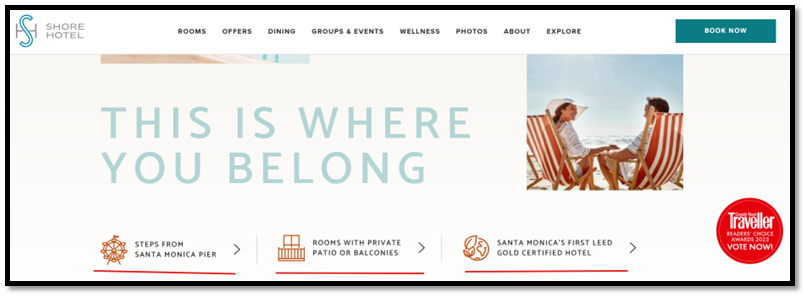
For example, this hotel has created landing pages for all their physical locations.
3. Add Schema Markup and Landing Pages to Improve Local SEO
Schema markup helps Google understand your hotel’s details better, leading to better visibility in search results. Here’s how to set it up:
Step 1: Implement Hotel Schema Markup
- Add Hotel schema to your website. This includes information like your hotel name, address, phone number, ratings, and amenities.
- You can use tools like Google’s Structured Data Markup Helper or Schema.org to create and test the markup.
Step 2: Create Localized Landing Pages
- Build specific landing pages for each location or category (e.g., “Pet-Friendly Hotels in [City]”).
- These pages should include location keywords, local events, and nearby attractions to make them relevant to your audience and search engines.
4. Use Local Keywords & Create Content for Your Target Audience
Optimizing your website with the right keywords and content can greatly improve your local SEO rankings. Here’s how to get it right:
Step 1: Research Local Keywords
- Use Google Keyword Planner or tools like Ubersuggest to find location-specific keywords. For example, “affordable hotels in [Neighborhood]” or *“romantic getaways near [City].”
- Focus on long-tail keywords like “hotels near [Local Attraction] for families”.
Step 2: Create Local Content
- Blog Posts: Write blog posts about local events, festivals, or attractions that will interest your guests.
- Local Guides: Create downloadable guides for things like “Top 10 Things to Do in [City]” or “Best Restaurants Around [Hotel Name].”
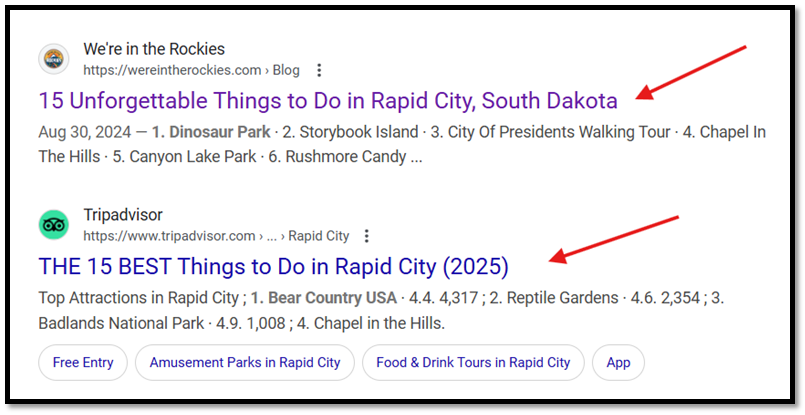
5. Collect Reviews to Boost “Nearby” Rankings
Online reviews are a major factor in local SEO and customer trust—especially for hotels. Here’s how to collect and manage them more effectively:
Step 1: Set Up an Automated Review System
Encourage every guest to leave a review by implementing an automated system that sends follow-up messages via email or SMS after checkout. Make it seamless for them to leave feedback on platforms like Google, TripAdvisor, and Yelp.
Step 2: Get More Reviews for Free
Most businesses struggle to get reviews because they make the process too hard—guests have to search for the right platform, log in, and figure out where to leave feedback. That friction costs you valuable social proof.
Krofile fixes this by creating a single, unified link that connects all your review platforms—Google, TripAdvisor, Yelp, Facebook, and more. You can turn that link into a QR code or NFC tag, so guests can leave a review with just a tap or scan. It’s simple, fast, and removes all the excuses.
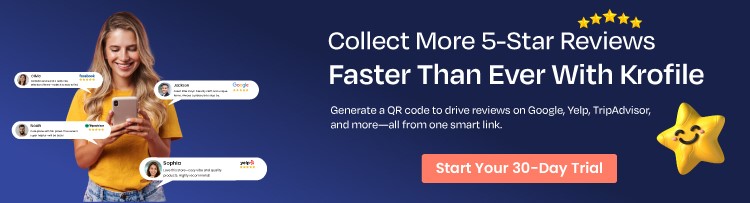
Step 3: Respond to Every Review
Engage with all reviews—positive and negative. Thoughtful replies show future guests that you care about customer experience. This helps strengthen your reputation, boost loyalty, and signal trustworthiness to search engines.
Bonus Tip: Showcase Your Best Reviews
Use Krofile’s Review Showcase feature to highlight top guest feedback directly on your digital profile. This boosts credibility and influences potential guests at a glance.
6. Build Local Citations
Citations are mentions of your hotel’s name, address, and phone number (NAP) on other websites. Here’s how to build them:
Step 1: Submit Your Hotel to Local Directories
- List your hotel in popular online directories like Yelp, TripAdvisor, Chamber of Commerce, and any local tourism or city websites.
- Ensure consistency in your NAP across all platforms. Incorrect or inconsistent details can hurt your rankings.
Step 2: Use Citation Management Tools
- Tools like Moz Local or BrightLocal can help manage your citations and ensure your information is consistent across the web.
7. Use AI Tools to Analyze Data
You can’t improve what you don’t measure. For local SEO to work for your hotel, you need to track what’s happening behind the scenes. AI tools and data analysis allow you to track the right metrics, make informed decisions, and ultimately drive more traffic and increase direct bookings.
Step 1: Identify Key Metrics to Track
Before jumping into AI tools, it’s important to know which metrics are key to local SEO. Here are 7 metrics you should be tracking regularly:
- Local Keyword Rankings
Track how your hotel ranks for location-based keywords (e.g., “best hotel near [Landmark]”). Use tools like Google Search Console or SEMrush to monitor these rankings.
- Organic Website Traffic
Keep an eye on how much traffic comes from local search queries. Google Analytics shows where your visitors are coming from and what search terms they used.
- Reviews and Ratings
The number and quality of reviews directly affect local SEO. Track reviews on Google, TripAdvisor, and Yelp to see how they impact rankings and trust.
- Google Maps Performance
Check your hotel’s performance on Google Maps. Many users decide based on Map results, so ensure your hotel appears accurately in local searches.
- Conversion Rates from Local Search
Analyze how many local visitors convert into bookings. Use Google Analytics to track these conversions and measure the effectiveness of your local SEO efforts.
- Mobile Traffic & Bounce Rates
Many guests search on mobile devices. Track mobile traffic and bounce rates to ensure your website is easy to navigate on phones and fast to load.
- On-Page SEO Performance
Monitor the SEO health of your landing pages. Tools like Yoast SEO or Moz help you see if your pages are optimized for local keywords, improving visibility.
Step 2: Use AI Tools to Track and Improve SEO
Once you’ve identified the right metrics, it’s time to use AI-powered tools to track performance and make data-driven decisions. Here are the tools to help:
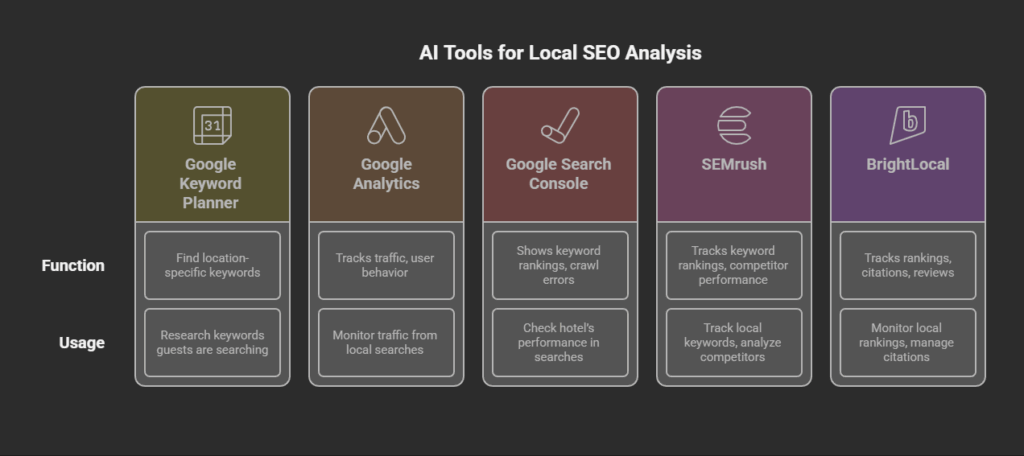
- Google Keyword Planner
What it does: Helps you find location-specific keywords (e.g., “hotel near [City]”).
How to use it: Research keywords your guests are searching for, then target them on your site to improve your ranking.
- Google Analytics
What it does: Tracks traffic, user behavior, and more.
How to use it: Monitor which pages bring in the most traffic from local searches, and see how those visitors interact with your website.
- Google Search Console
What it does: Shows keyword rankings, click-through rates, and crawl errors.
How to use it: Check your hotel’s performance in local searches and fix any issues preventing your site from ranking well.
- SEMrush
What it does: Tracks keyword rankings, backlinks, and competitor performance.
How to use it: Set up your hotel’s site, track local keywords, and analyze your competitors to stay ahead.
- BrightLocal
What it does: Specifically built for local SEO, tracks keyword rankings, citations, and reviews.
How to use it: Monitor local rankings, manage citations, and see how you compare with other local competitors.
Boost Your Hotel’s Local SEO
Now that you know the key steps to improve your hotel’s local SEO, it’s time to take action! Start by optimizing your Google Business Profile, focusing on local keywords, and improving your website’s mobile performance. Remember, consistency is key. Keep track of your metrics with AI tools like Google Analytics and SEMrush, and adjust your strategy as needed.
Here are a couple of final tips:
- Respond to reviews regularly to boost trust and rankings.
- Use local content to make your hotel more relevant to nearby guests.
By following these steps and staying on top of your SEO efforts, you’ll start attracting more local guests and increase direct bookings. It’s all about being visible when your guests need you most—so get started today!