Did you know 78% of local mobile searches result in an offline purchase? That stat alone shows why local visibility isn’t just nice to have—it’s non-negotiable.
As an SEO expert who’s spent years helping local and small businesses show up (and stand out) on Google, I’ve seen how powerful Local SEO for architects can be when done right.
If you’re an architect looking to attract more ideal clients, boost your online presence, and finally rank where it matters—you’re in the right place.
Why SEO is Important for Architects?
Let’s face it—people don’t flip through phone books anymore when they need an architect. They Google it. Whether it’s “modern architect in Austin” or “kitchen remodel designer near me,” your next client is already searching for what you offer.
The question is, are you showing up?
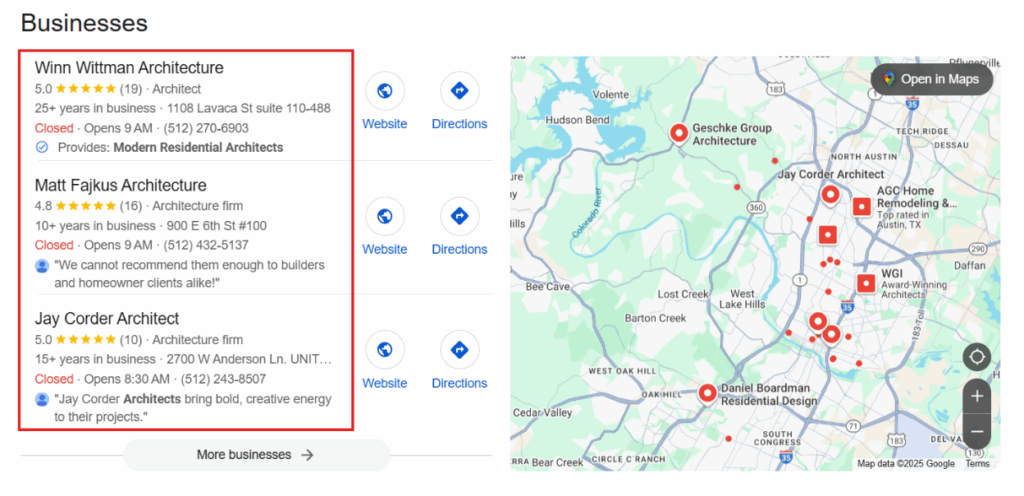
For architects, visibility means credibility. If your firm appears in the top local results, you’re instantly more trustworthy in the eyes of a potential client. And unlike flashy ads, local SEO works 24/7, building your online presence and reputation over time.
But here’s what makes it especially important for architecture businesses: your services aren’t impulse buys. They’re high-consideration, high-investment decisions. That means potential clients are going to research—a lot. They’ll scan reviews, check portfolios, and compare options on Google before they even think about reaching out.
And that’s exactly where good SEO kicks in. When your architecture business shows up with a complete Google Business Profile, glowing reviews, and content that answers their questions?
Finally—you become the obvious choice.
Top 10 Keywords Potential Architect Clients Use
Before someone hires you to design their dream home or remodel a commercial space, they hit Google with very specific searches. And those searches? They’re golden.
Here are 10 keywords (and their intent) that show exactly what potential clients are looking for, so you can align your content and Google presence accordingly:
| S. No | Keyword | Search Intent |
| 1 | architect near me | Navigational — finding local options |
| 2 | residential architect in [City] | Service-based — looking for specialists |
| 3 | commercial architect in [City] | B2B research — sourcing firms |
| 4 | home renovation architect | Project-specific — seeking remodel help |
| 5 | modern house architect in [City] | Design preference — seeking a style match |
| 6 | kitchen remodel architect | Niche service — high-conversion intent |
| 7 | best architect for custom home [City] | Comparison — ready to decide |
| 8 | top-rated architect near me | Trust-based — reviews influence choice |
| 9 | architecture firm with good reviews [City] | Reputation — scanning feedback |
| 10 | affordable architect for remodel [City] | Budget-focused — price-sensitive search |
Pro tip: Use these keywords across your Google Business Profile, service pages, blog posts, and even image alt text for better rankings.
6-Step Local SEO Framework for Architects
When it comes to improving local visibility, you don’t need to do everything at once, but you do need the right sequence.
Below is the same step-by-step playbook I use with my local business clients, now tailored specifically for architects.
Step 1 – Find and Target Hyper-Local Keywords
Let’s start with the basics—and yes, this step alone can move the needle.
So, what are hyper-local keywords anyway?
They’re the exact phrases your potential clients are typing into Google when they’re looking for someone just like you, but in their city or neighborhood.
Think phrases like:
- “residential architect in Charleston”
- “modern home design Austin”
- “kitchen remodel architect near me”
These aren’t just random combinations, they’re search intent goldmines.
Now you might be thinking, “Cool… but how do I find those keywords?”
Here’s how I do it with my clients:
- Use Google Autocomplete: Type “architect” followed by your city and see what pops up.
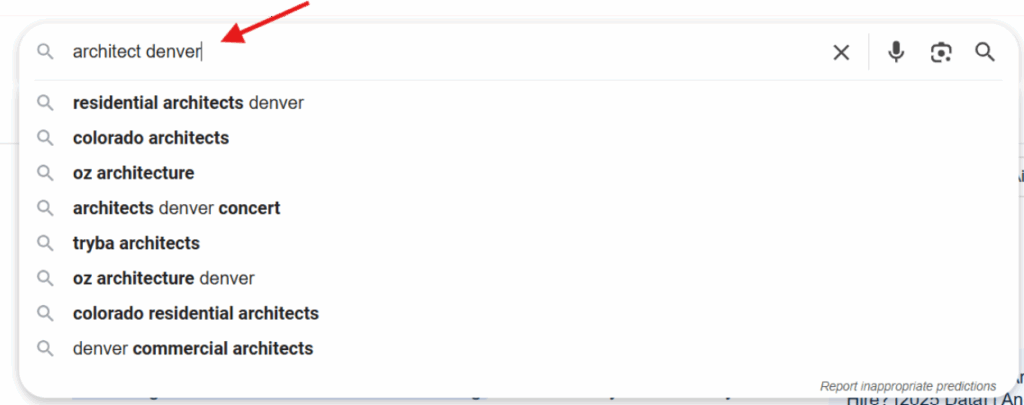
- Check your Google Search Console: It’ll show you real phrases people use to find your site.
- Try Answer the Public or Keyword Planner: Great for uncovering long-tail gems like “affordable architect for home addition in Atlanta.”
Example:
Let’s say you’re based in Denver and specialize in sustainable homes. Instead of just writing “Architect in Denver,” try something like “eco-friendly home architect in Denver” or “green residential architect in LoDo.”
You’re not only showing up—you’re showing up for the right people.
Pro tip: Once you find your top 5–10 hyper-local keywords, weave them into:
- Your homepage
- Your service pages
- Your Google Business Profile
- Your portfolio descriptions
- And yes—even image alt text and meta descriptions
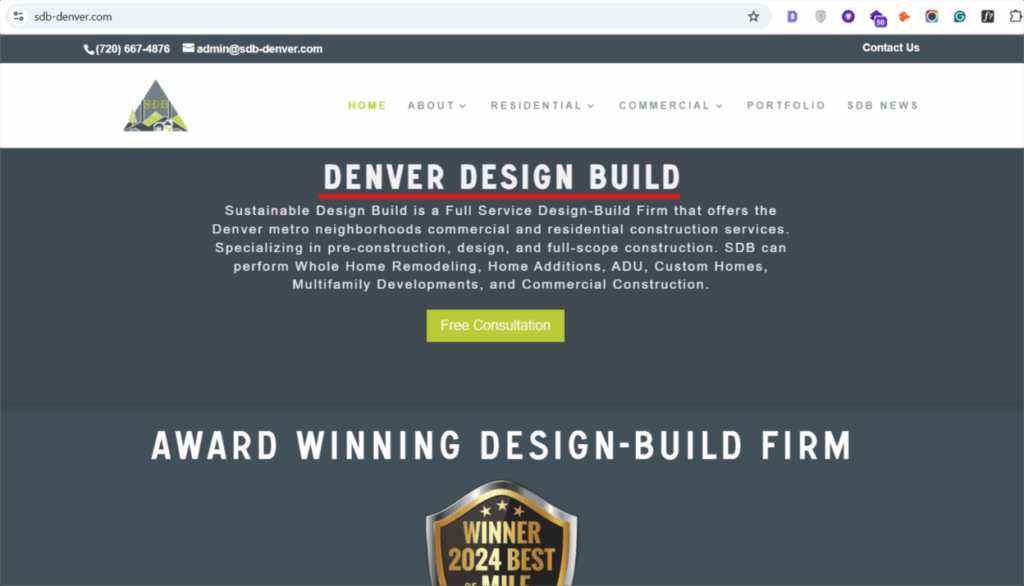
For example, see how this design firm has strategically used “Denver” across their headings, Meta title and Meta description. Search engines love relevant keywords, but they love relevant + location-based even more. And so do your ideal clients.
Step 2 – Optimize Your Google Business Profile (GBP)
Let’s talk about the most underrated page on the internet—your Google Business Profile (yep, the thing that shows up when someone Googles your business name or “architect near me”).
If you haven’t claimed or fully set it up yet… we need to talk.
Because here’s the deal:
Google uses your GBP to decide if your business is legit, local, and relevant. And your potential clients? They’re using it to decide whether to even click on your website.
So how do you get it right?
👉 Start with the essentials—NAP.
That’s short for Name, Address, and Phone Number, and they must match exactly across your website, citations, and directories. And I mean exactly.
If your site says “Suite #202” but your GBP says “Ste. 202” or your phone number uses different formatting, Google gets confused—and confused Google = lower rankings.
Pro tip: Make sure your business name isn’t stuffed with keywords (like “John Smith | Best Architect in Miami”). That used to work. Now it just looks spammy.
Next, fill out everything Google gives you:
- Business Description: Use this to highlight your architecture services, unique style, and service areas.
- Categories: Primary should be “Architect,” and you can add relevant secondary ones like “Architectural Designer.”
- Service Areas: Include the cities or neighborhoods you actually serve (even if you don’t have a physical office there).
- Business Hours: Keep them accurate—Google doesn’t like outdated info.
- Photos & Videos: Upload high-quality images of your work, office, and team. This isn’t just for show—photos help improve user experience and engagement on mobile devices.
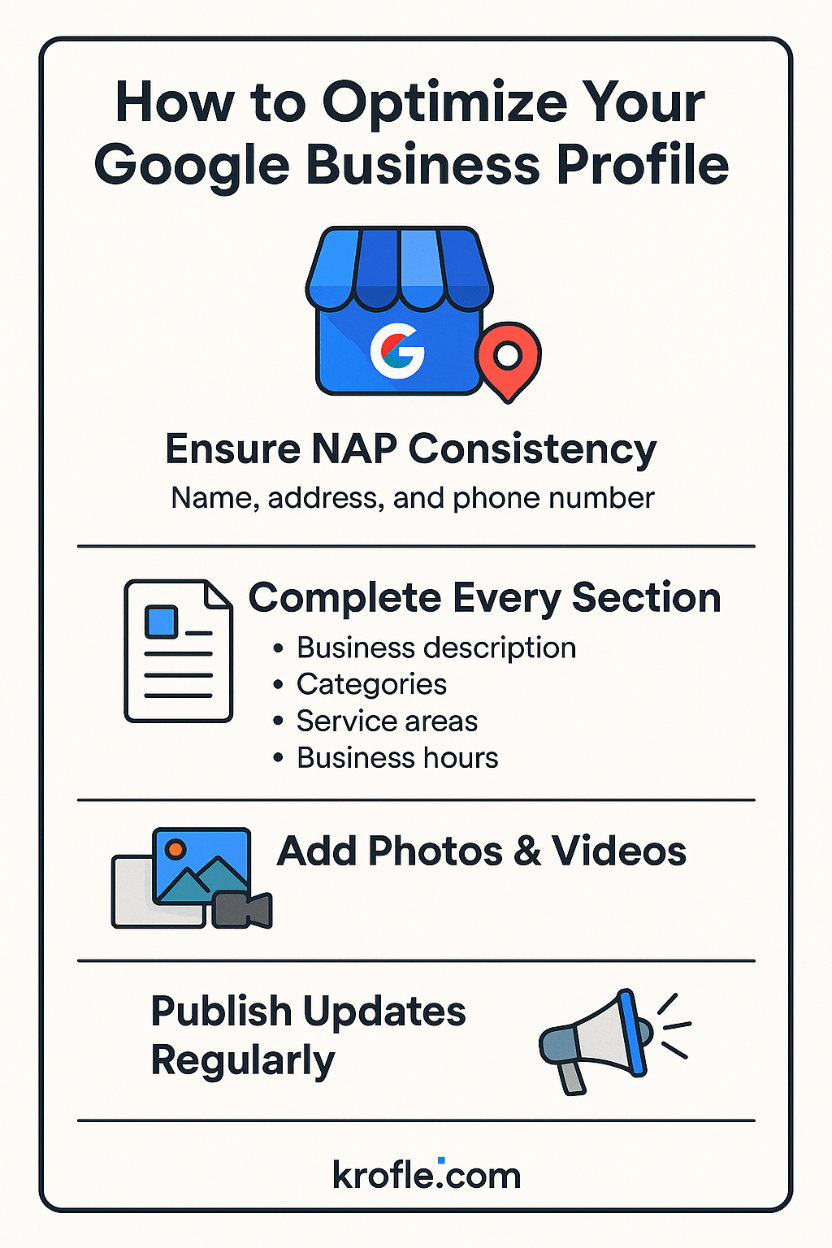
Lastly, post updates.
It could be a new project, a local design award, or even a quick Q&A. Treat it like social media but make it Google-friendly. Staying active tells Google your business is still kicking—and still relevant.
Also read: How to optimize your business for ‘near me’ searches
Step 3 – Create Content to Connect with Local Audience
Google loves relevant content, and your clients love to learn. So here’s how to hit both:
a) Service pages – To convert potential leads
Create a dedicated page for each service you offer (e.g., “Kitchen Renovations,” “Home Extensions,” or “Commercial Design”).
Use local keywords and clearly explain what clients can expect. These aren’t just SEO pages—they help convert potential leads.
What to include:
- Clear service descriptions
- Project types you specialize in
- Areas you serve
- A strong CTA like “Request a free consultation”
These pages give both humans and search engines exactly what they’re looking for.
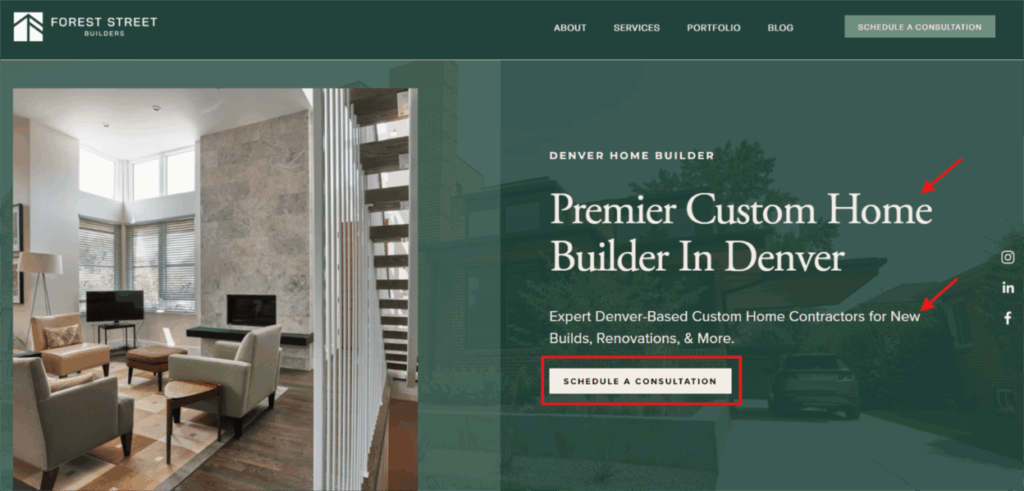
For instance, look at how Forest Street Builders has designed their homepage. Clear service description in heading, which area they serve and a clear CTA button. This is what you should aim for.
b) Blog posts – Build trust + Rank for long-tail keywords
This is where content marketing shines. Share tips, answer common questions, or highlight design trends specific to your city.
Posts like “How Much Does It Cost to Hire an Architect in [City]?” or “Top 5 Design Trends in [Neighborhood]” do two things: they help you show up in search and build trust with your audience.
Using the same example above to illustrate how you can build trust.
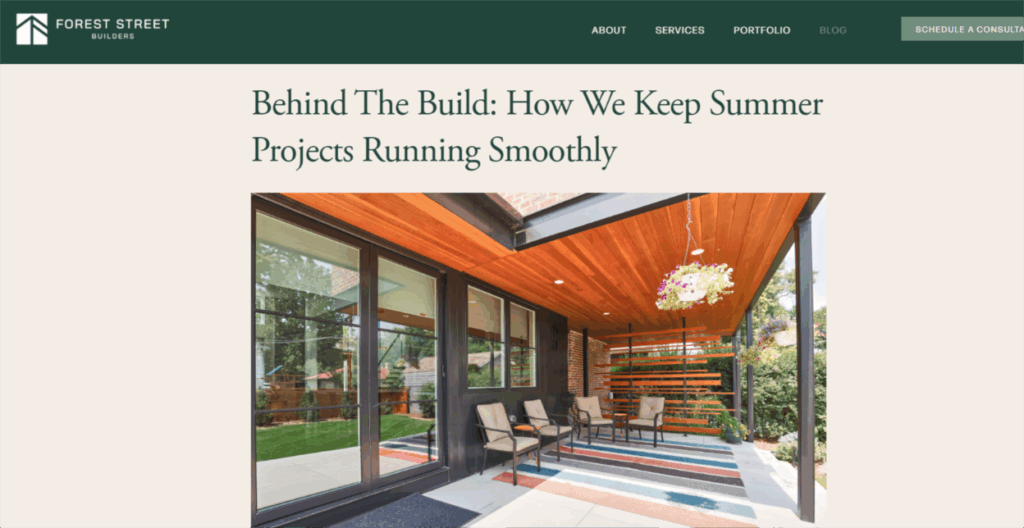
c) Short videos (Reels, TikToks, Shorts)
Yes, even architects should be using video. Short videos are fantastic for grabbing attention and showing off your work in bite-sized, engaging ways. Think:
- Project before/after
- Client testimonials
- Site walkthroughs
- Design tips for small spaces
Tag your location, mention your city, and drop your website link in the caption. These videos play beautifully on mobile devices, and yes—Google notices them too.
Step 4 – Build local citations & directory listings
Search engines use local directories to verify that you are who you say you are. That’s why citations are critical for your online visibility.
List your business on trusted platforms like:
- Houzz
- Yelp
- Angi
- Thumbtack
- Local chambers of commerce
I’ve compiled a list of free local business directories to get you started.
Keep your business name, address, and phone number (NAP) identical across all platforms. Google’s not a fan of inconsistency.
Step 5 – Optimize your portfolio for local SEO
Your portfolio shouldn’t just look good—it should help you get found.
Architects often showcase stunning images with zero context. That’s great for Instagram, but not for search engines. If Google can’t “read” your work, it can’t rank it.
Here’s how to fix that:
1. Turn projects into mini case studies
Write 100–200 words describing each project—what you did, where it was, and who it was for. Mention the city or neighborhood naturally. Example: “Modern kitchen renovation in downtown San Diego.”
2. Use descriptive image alt text
Instead of “IMG_4532,” use “custom home exterior by [Your Firm] in Austin.”
3. Geo-tag your project photos (if possible)
This adds local metadata that helps boost your visibility in image search.
4. Add headings and relevant keywords
Drop in phrases like “residential remodel in Seattle” or “commercial architecture services in Denver.”
This small shift turns your portfolio from a pretty gallery into a local SEO powerhouse.
Step 6 – Get more reviews & manage reputation
Let’s be real, people trust reviews more than your website copy. In fact, most potential clients won’t even contact you if you have little to no feedback online.
The fix? Make leaving a review ridiculously easy.
That’s where Krofile comes in. With our platform, you can generate a custom QR code that links directly to your Google, Yelp, or Facebook review page. Just print it, post it, or send it and watch the feedback roll in.
Krofile lets you track scans and keep all your review links in one place. Easy for you, effortless for your clients.
The more positive reviews you collect, the more your online visibility and reputation grow—and that’s what drives new business.
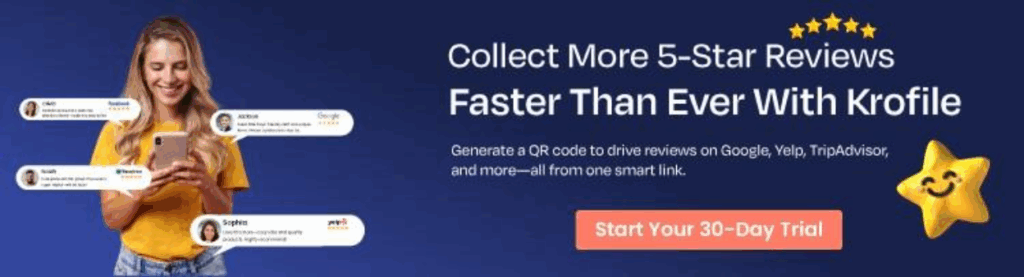
Advanced Local SEO Tactics for Architects
Once you’ve got the basics down, these next steps can give you that extra edge in local search results.
a) Leverage Schema Markup
Want to help Google understand your site better? Add schema markup.
It’s a bit of hidden code that tells search engines what your business is about. Use schema for:
- LocalBusiness – to highlight your firm’s name, address, and phone
- Service – to list what you offer
- Review – to display client reviews
- Project – to showcase past work
You won’t see it on the page, but search engines will—and that can mean better rankings and rich results.
This is how a schema looks like:
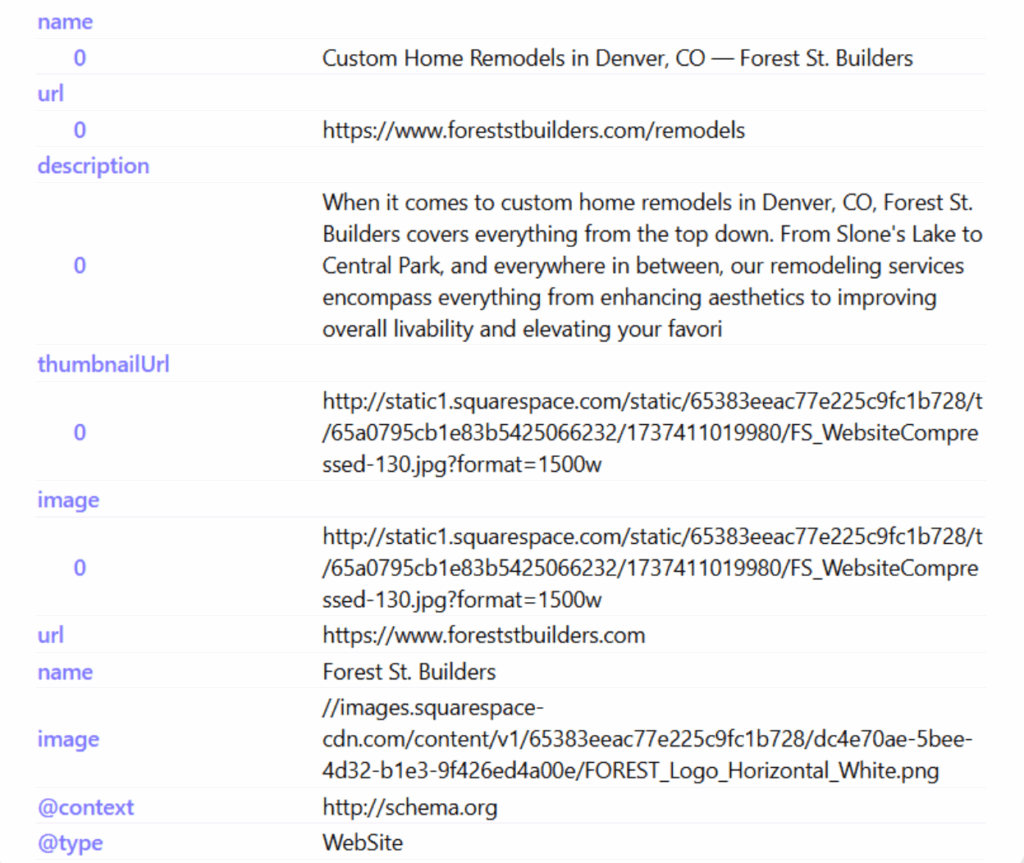
If you don’t know, how to create a schema for your product/service pages, use this website and fill out details. Once you’re done, go to your webpages and paste the code.
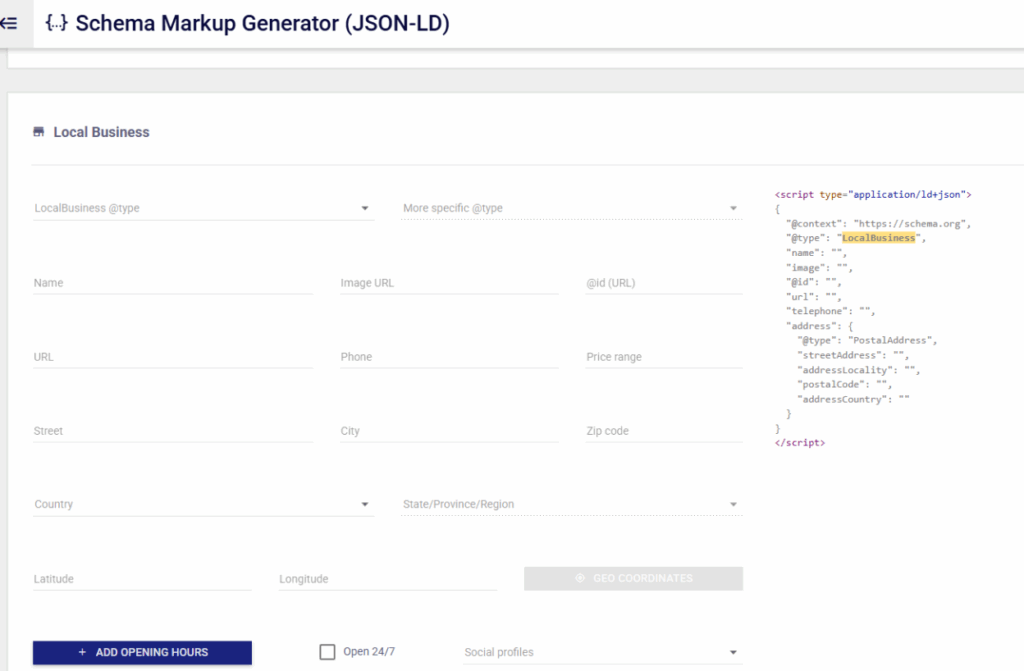
b) Optimize for Voice Search
These days, people don’t just type—they ask.
Think: “Who’s the best architect near me for home additions?”
To show up in voice results:
- Use conversational keywords in your content
- Add clear FAQs to your service pages
- Answer common client questions in simple, direct language
Voice search is growing fast—don’t miss out on that traffic.
c) Track Local SEO Performance
You can’t improve what you don’t track.
Use tools like:
- Google Search Console – see which keywords bring traffic
- Google Business Profile Insights – track calls, views, and direction requests
- Krofile analytics – monitor QR scans and profile clicks
Watch what works, adjust what doesn’t, and stay focused on what gets real results.
Wrapping Up
Local SEO isn’t just a trend—it’s how you build trust and get found by the right clients in your city.
When you show up in search, you show up in their decision-making process. Start simple: claim and optimize your Google Business Profile.
From there, keep showing up, keep creating, and watch your client list grow—locally and powerfully.








