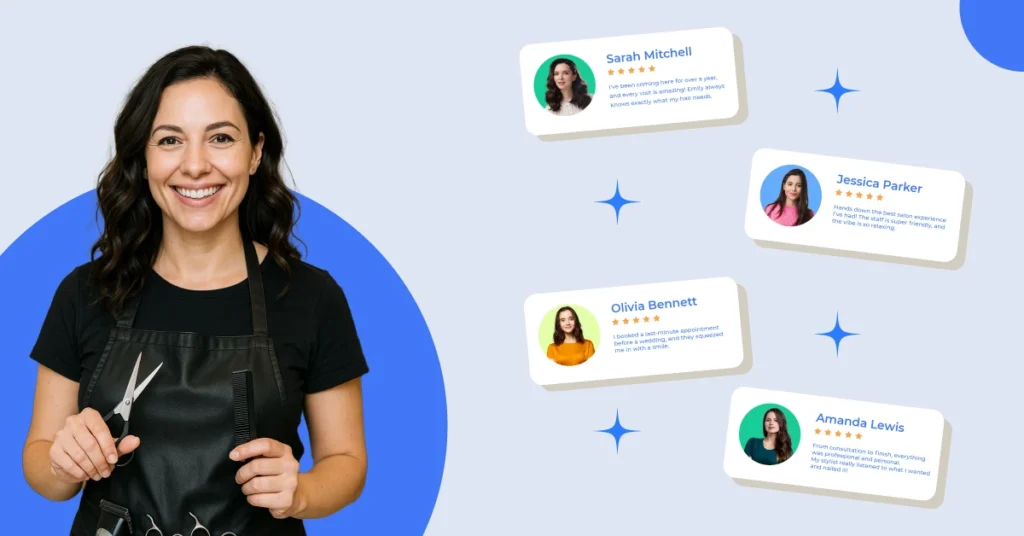If you have ever pondered how Google decides that your business is a “4.7 star” establishment, you are in the right place. This is a question I have been getting countless times from businesses seeking review marketing solutions.
Google’s star ratings are one of the first things people see when they find a local business online. In fact, about 81% of people read Google reviews of a business before deciding to visit or buy. That little yellow star’s score can literally build or destroy a customer’s trust in your business.
So, how exactly are Google reviews calculated, and what can you do about it? Let’s break it down step by step.
What Are Google Reviews & Where Do They Appear?
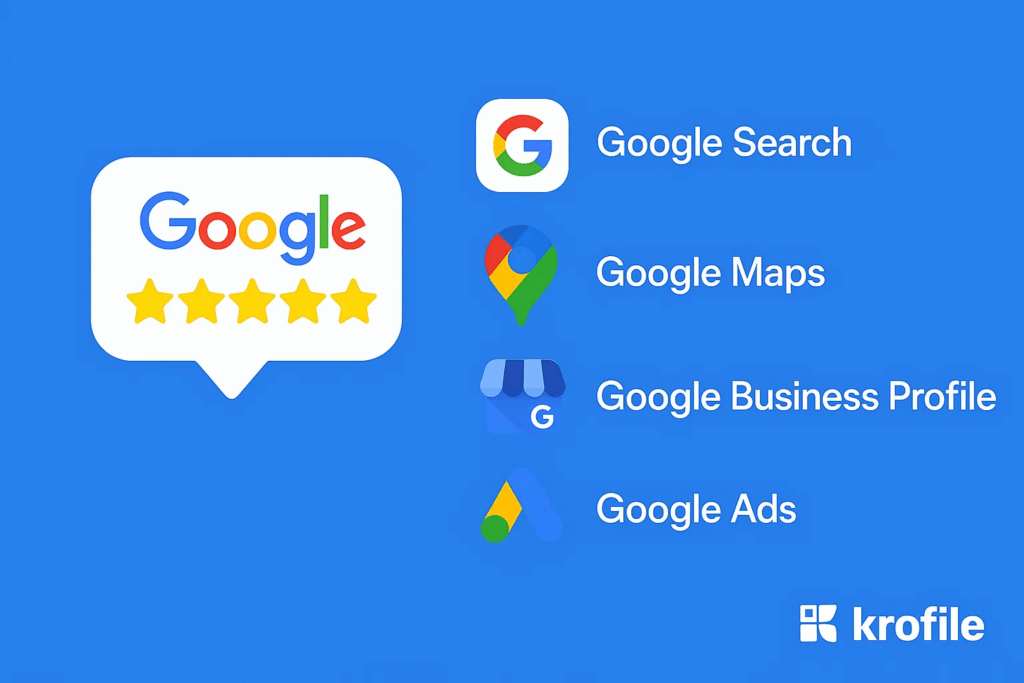
Google reviews are the star ratings and written feedback that users leave your business’s Google Business Profile. Customers can rate your business from 1 to 5 stars and add a comment describing their experience.
Google then averages these ratings to display an overall star score (e.g., 4.3 out of 5). This star rating system helps others gauge the quality of your business at a glance. It is essentially a consumer-powered grading system of your service or product quality.
These ratings appear in multiple places on Google:
- Google Search Results: When someone searches your business name, they might see a knowledge panel on the right (on desktop) or top (on mobile). This panel shows your star rating and total number of Google reviews. If they search for a category (like “best pizza near me”), your rating also shows up in the Local Pack.
- Google Maps: On the Google Maps app or website, your location’s listing prominently displays your star rating and review count. Many users open Maps to read top reviews before deciding where to go.
- Google Business Profile: If someone clicks your business’s profile (on Search or Maps), they’ll see your star rating at the top along with a breakdown of how many 5-star, 4-star, etc. reviews you have.
- Google Ads: Google also shows star ratings in certain ads (via Seller Ratings extensions) if a business has enough reviews and a high average. For example, an AdWords ad for an online store might show “⭐⭐⭐⭐4.6” to boost credibility.
How Google Calculates Star Ratings (The Basics)
So, how does Google calculate that overall star score for your business? Thankfully, the basic math is straightforward.
Simple Average Formula
At its core, Google calculates your star rating by averaging all the individual user ratings. Each review a customer leaves has a star value (1 through 5). Google adds up all those stars and divides by the number of reviews:

Overall Rating = (Sum of all star ratings) ÷ (Total number of reviews)
For example, if you have three reviews with star ratings of 5, 4, and 3, the sum is 5+4+3 = 12. Divide that by 3 reviews, and your average is 4.0 stars. Google would display 4.0 as your rating.
Important: Google only counts published, live reviews in this calculation. If a review is left but later filtered out or removed for policy reasons, it no longer factors into the average.
Why the Displayed Rating Might Differ from Raw Math
If it’s just an average, why do people sometimes see weird discrepancies? For instance, why might Google show 4.8 stars when all your reviews seem to be 5-star? There are a couple of reasons your displayed rating might not perfectly match a quick manual calculation:
- Rounding: Google rounds the average to one decimal place. So an average of 4.749 would display as 4.7, whereas 4.750 would likely round up to 4.8. This can make a tiny difference seem confusing. For example, a business with 19 five-star reviews and 1 four-star review has an average of 4.95, which Google would display as 5.0 (rounded to one decimal). But if that one four-star was instead a three-star, the average becomes 4.9.
- Minor delays in updating: Google doesn’t recalculate ratings in real-time after every new review. According to Google’s help page, it could take up to 2 weeks before your score is updated. In practice, it is often faster, but the key is that there is a lag sometimes.
- Bayesian averaging (historically): In the past, Google used a Bayesian average approach for listings with few reviews. This meant they’d factor in a “starting average” to avoid a perfect 5.0 from just one review. Google phased this out around 2017, but occasionally, new businesses with very few reviews might still see the overall rating slightly tempered until more reviews roll in.
- Partial updates: Sometimes all your reviews are 5-star, but Google shows 4.8 or 4.9 because a new review hasn’t been fully processed. If you see, “I have all 5-star reviews, why is my average 4.8?” The answer is almost always a rounding off or a slow refresh.
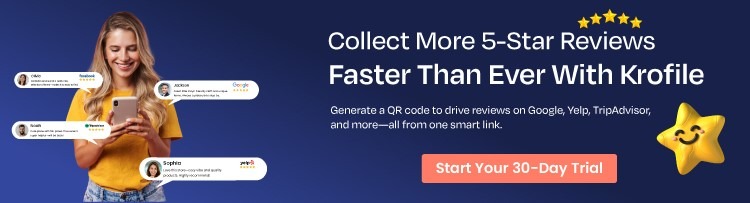
Key Factors That Influence Rating Beyond the Math
Now here is where it gets interesting. Google claims it is just averaging ratings, but anyone who has managed a business profile knows that there is more to it. Google’s official line is that the score is purely an average.
Unofficially, there are signals and filters behind the scenes that influence which reviews count or how prominently they count. Let’s talk about a few factors beyond just the math that can affect your rating:
Recency of Reviews
Google knows that fresh feedback paints the most accurate picture of a business. A flurry of 5-star reviews from five years ago doesn’t mean you are still great today. There is evidence that recent reviews carry more weight in how Google ranks and displays your rating.
In practice, this might mean Google’s algorithm pays more attention to your newest reviews. If you have improved recently and started earning better ratings, your score could trend upward faster than a plain average might suggest.
Review Quality & Depth
A one-sentence “Good service. ⭐⭐⭐⭐⭐” might not carry the same weight as a three-paragraph story of how your business went above and beyond. Google’s algorithm considers the quality of reviews, not just the star count. This means well-written, detailed reviews that provide insight are valued more highly.
Think about it: detailed reviews are more useful to other users, and likely more trustworthy. A bot or a fake reviewer is less likely to invest time in writing a 300-word review sharing specifics.
Reviewer Credibility (Trust & Authority)
Consider two scenarios: one, a brand-new Google account with no profile picture and no other contributions suddenly leaves your business a 5-star review. Two, a Local Guide Level 7 (who has written 200+ reviews) leaves a 5-star review. Which do you think Google trusts more? Reviewer credibility matters. Google doesn’t publicly say it ranks certain users’ reviews higher, but it does use spam algorithms that heavily scrutinize new or suspect accounts.
Review Engagement & Filtering
Did you know users can upvote reviews as “helpful” on Google? They can, and highly-upvoted reviews rise to the top of your profile. Now, do likes or responses affect the star rating calculation? Probably not directly – a like doesn’t turn a 4-star into a 5-star.
However, engagement signals do matter in the overall ecosystem. A review that gets a lot of upvotes might be considered more authoritative.
Google also actively filters spam and inappropriate reviews. The platform uses AI and algorithms to detect fake reviews and remove them. If Google’s system flags a review as suspect – say, a cluster of 5-star reviews all posted within an hour from new accounts, or a slanderous 1-star review with hate speech – it might not count that in the average (or might purge it later).
Additional Considerations & Technical Details
Beyond the core formula and key factors above, there are a few extra technical elements to be aware of. These might not affect everyday businesses dramatically, but they are good to know:
Geographic & Legal Variations
Google operates globally, which means dealing with different laws and norms around reviews. In some regions, consumer protection laws are stricter about fake or defamatory reviews. For example, Italy passed a law requiring proof of purchase before posting a negative review. And the EU in general has been cracking down on misleading reviews as part of broader digital regulations.
Aggregated vs. Structured Data Sources
Sometimes people confuse Google’s own reviews with reviews from elsewhere that show up on Google. Here is the deal:
- Reviews from other sites on your Google listing: Google may showcase “Reviews from the web” on your Business Profile. This can include ratings from Facebook, TripAdvisor, Yelp, etc., pulled in automatically by Google’s crawler.
- Structured data stars: If your website has schema markup for product or service ratings, Google might show those stars in organic search results for your site. Again, totally separate from Google reviews. It is your site’s own review score (like product reviews on your page). Google treats this differently, with its own guidelines (you need legit review markup, etc.).
Calculating Google Review Score Yourself
Now that you know how it works, you might want to calculate your own Google rating manually to double-check Google’s math. The math, as discussed, is a simple average.
Formula Walkthrough with an Example
Imagine your business has the following spread of Google reviews:
| Review | Number of Reviews |
| 5 Stars ⭐⭐⭐⭐⭐ | 6 |
| 4 Stars ⭐⭐⭐⭐ | 2 |
| 3 Stars ⭐⭐⭐ | 1 |
| 1 Star ⭐ | 1 |
That’s a total of 10 reviews. Let’s calculate the rating:
- Sum of all ratings = (6 × 5) + (2 × 4) + (1 × 3) + (1 × 1)
= 30 + 8 + 3 + 1
= 42
- Total number of reviews = 10
- Average rating = 42 ÷ 10 = 4.2
So, in this scenario, your Google rating would display as 4.2 stars out of 5.
For a quick reality check: if you get a new review, you can recalculate to see the impact.
Using Online Calculators for Target Goals
Doing the math for a couple of reviews is easy, but what if you are strategizing? Say, “How many 5-star reviews do I need to raise my average from 4.3 to 4.5?” This is where some nifty online tools come in.
Google review score calculators are available (usually by reputation management companies) where you input your current number of reviews and rating, and your desired rating. They then spit out an estimate of how many new 5-star reviews (with no additional negatives) you’d need.
For example, you might discover that to boost from a 4.3 to a 4.5, you need dozens of perfect reviews. But then, if you already have a lot of reviews, it is harder to shift the average significantly. These tools basically do the algebra for you:
They solve for n in the formula:

(Current total stars + 5×n) / (Current review count + n) = Target rating
Rather than crunching that yourself, the calculator handles it. It is a good way to set realistic goals.
How Businesses Can Influence Their Google Rating
Now to the part every business owner cares about: What can you do to get (and keep) a high Google star rating? While you can’t (and shouldn’t) directly control what customers say, there are absolutely steps you can take to influence your rating in a positive way:
Encouraging Fresh, High-Quality Reviews
The best way to improve your Google rating is to collect more positive reviews from your real customers. A continuous trickle of new positive reviews will do more for your rating (and ranking) than a one-time flood (which could even look suspicious). Plus, having a routine of asking ensures you are not scrambling for reviews only when a negative one comes in.
Remember, you have to deliver a 5-star-worthy experience in real life. No amount of strategy can save a business that isn’t actually delivering value to customers.
Responding to Reviews & Maintaining Listing Integrity
Many people don’t realize this, but how you manage your existing reviews can influence your success. Google itself has said owners should respond to reviews.
A simple “Thank you so much for your kind words!” on a 5-star review shows customers (and Google) that you are engaged. For negative reviews, responding is even more crucial – apologize sincerely if appropriate, address the issue, and offer to make it right. Future readers see this and feel more confident in your business. Google likely sees an owner who cares, which can’t hurt your profile’s standing.
Flagging Inappropriate or Fake Reviews
Every now and then, you might get a review that is clearly spam, a competitor attack, or just violates Google’s policies. You can do something about those. Google allows business owners to flag reviews that are inappropriate.
Google won’t remove a review just because it is negative or you disagree with it. But if it is fake, off-topic, contains profanity, harassment, or conflicts of interest (like your ex-employee reviewing you), those are grounds for removal. If someone is also promoting another business in your reviews or posting malware links, flag it!
Impact of Ratings on Visibility & Trust
We have alluded to it throughout, but let’s make it explicit. Google star ratings have a significant impact on both your online visibility and consumers’ trust in your business. Here is how:
Influence on Click-Through Rates and Consumer Trust
Imagine two similar businesses appear in a Google search – one has a 4.6 rating with 120 reviews, and the other has a 3.8 rating with 20 reviews. Which one are you clicking first? Probably the 4.6, right? High ratings and solid review counts attract clicks. They act as social proof that your business is reputable.
Role in Local SEO and Google Business Rankings
Now, here is where the SEO nerd in me comes out. How do reviews affect your ranking on Google, especially in local search (Maps and the Local Pack)? Google has confirmed that reviews do factor into local ranking. In local SEO, Google considers relevance, distance, and prominence.
If you are curious about more local SEO strategies, check out our guide on How to Rank in Google Maps: The Ultimate Local SEO Playbook.