Have you ever noticed how some spas, salons, or restaurants show up on Google’s first page, while others get pushed to page two? I’ve seen this happening with several neighborhood businesses.
And here’s the kicker: you don’t need a big ad budget to compete. Instead, you can leverage the power of free local business directories to get found, build trust, and fill your chairs or tables.
I’ve guided restaurants, multi-location brands, and mom-and-pop stores to get on the first page, and I can assist you, too.
In this article, I will give you a list of more than 50 top business directories where you should list your business and some personal secret strategies to help you maximize your growth.
But first, let’s see what perks do directories offer?
What Are Local Business Directories and Why Do They Matter?
Local business directories are free online listings like Google Business Profile, Yelp, TripAdvisor, and Facebook Business that show your business name, address, phone number, hours, and services.
They boost your online presence, help search engines and customers find you and improve your local SEO. But the list doesn’t end here, here are the five major advantages you need to know:
1. Rank Higher in Local Search Results
When you claim and optimize your business listing on Google Maps, Yelp, and Apple Business Connect, you send strong signals for “spa near me” or “garage open now.” That means more visibility in local searches and on Google Maps.
2. Drive More Website Visits & Calls
A sharp directory entry is like a free billboard in search results. Potential customers click through to your site or tap to call—no ad spend needed—to learn about your products or services.
3. Build Trust with Customer Reviews
Every “review and rate” on Yelp, TripAdvisor, or BBB enhances your online reputation. I’ve watched a salon double its walk-ins once positive customer reviews started rolling in.
4. Keep Your Business Details Consistent
Google and other search engines love it when your name, address, and phone (NAP) match exactly across every business listing. Consistency prevents mixed-up listings, helps users find you, and strengthens your search engine optimization.
5. Reach Potential Customers Beyond Google
Not everyone lives on Google. By listing on Facebook Business, NextDoor, and niche sites like HomeAdvisor, you tap into new pockets of potential customers who might never discover you otherwise.
Ready to put these benefits to work? Now, let’s look at the list of directories.
Read more: 8 Secret Strategies to Get More Google Reviews
50+ Free Local Business Directories to Grow Your Business
Here is a table of 50+ top free local business directories sorted by Domain Authority (DA), to help you prioritize where to list first:
| Business Directory | Domain Authority |
| Google Business Profile | 100 |
| 98 | |
| 96 | |
| Zillow | 97 |
| Cars | 95 |
| Yelp | 94 |
| TripAdvisor | 93 |
| Patch | 93 |
| BBB (Better Business Bureau) | 90 |
| Houzz | 90 |
| Apple Business Connect | 89 |
| Whitepages | 88 |
| BizJournals | 88 |
| YellowPages | 87 |
| JustDial | 85 |
| HomeAdvisor | 84 |
| Angieslist | 81 |
| FourSquare | 81 |
| Thumbtack | 80 |
| NextDoor | 78 |
| Cars | 95 |
| MapQuest | 74 |
| Bing Places | 70 |
| Yext | 67 |
| Chamber of Commerce | 67 |
| Super Pages | 68 |
| City Search | 69 |
| HotFrog | 66 |
| Manta | 66 |
| MerchantCircle | 62 |
| Dex Knows | 63 |
| Insider Pages | 61 |
| Upcity | 60 |
| Elocal | 59 |
| Ezlocal | 58 |
| CitySquares | 57 |
| Credibility | 56 |
| Get Fave | 55 |
| Brownbook | 54 |
| Infobel | 52 |
| Tuugu | 51 |
| Cybo | 50 |
| Local Stack | 50 |
| Fyple | 49 |
| Yalwa | 49 |
| 2FindLocal | 47 |
| LocalDatabase | 48 |
| N49 | 44 |
Tip: Use this as your master checklist, start with DA ≥ 70 to see fast local SEO wins, then work your way down the list.
How to List Your Company in Business Directories
Now that you know which directories to list your business, but you might be asking, how do you do it? Well, I have broken down the entire process in five easy to follow steps.
Lets get started:
1. Gather Your NAP & Contact Info
First, collect your exact Name, Address, and Phone number (NAP). Then grab your website URL, email, and a short list of products or services. Why? Consistent contact details build Google’s trust and that trust powers your local SEO.
2. Claim & Verify Your Profiles
Head to each directory—Google Business Profile, Bing Places, Apple Business Connect, Yelp, BBB, and beyond. Click “Claim this business,” complete verification (often a postcard or phone call), and confirm you own the listing. Don’t skip this—unverified profiles rarely show up in local searches.
3. Optimize Your Business Description
Keep it friendly and clear. For example:
“We’re your neighborhood spa in downtown Seattle, offering relaxing facials and waxing services.”
Notice the local keyword (“downtown Seattle”), the mention of your main services, and how it reads like a real conversation. That helps both people and search engines understand exactly what you do.
4. Add Photos, Menus & Offers
A picture is worth a thousand clicks. Upload bright, clear photos of your storefront, team, and signature services. Running special spin-to-win deals or exclusive discounts? Drop those into the offers section. You’ll boost your online presence and give potential customers a sneak peek at what makes you unique.
5. Include Links to Reviews & Social Profiles
Link out to review sites like TripAdvisor or Trustpilot and your Facebook Business or Instagram page. Every “review and rate” button you add makes it easier for happy clients to leave feedback—and those positive customer reviews amplify your online reputation.
But wait, there’s more!
If you face any challenge in fine-tuning your directory listings, you can check out my guide on How to Optimize Your Business for Local SEO and “Near Me” Searches?
Wait, don’t leave. I have something for you. Take a look at this:
5 Tips to Maximize Your Local Business Visibility
Now that your business listing is live, let’s make sure it shines:
1. Keep Your NAP Rock-Solid
Your name, address, and phone should be same across every site. Consistency sends strong signals to search engines and prevents mixed-up listings from confusing customers.
2. Collect Reviews with Ease
If you’re having a hard time collecting reviews, you can use Krofile to make it seamless. With Krofile, you can set up a QR code, NFC tag, or one-tap link. When your customers scan or click, they can leave a review on Google, Yelp, or Facebook in seconds. No more struggles and long waiting time. Good reviews help people trust your business and also help you show up better on Google when people search for local services.
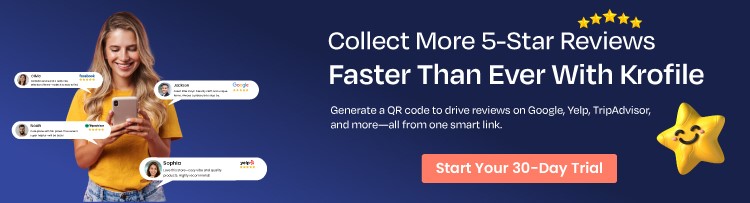
3. Build High-Value Citations & Backlinks
List your business on the above given free directories (YellowPages, Nextdoor, HomeAdvisor) and local blogs or news sites. Every mention of your business details acts like a vote of confidence.
4. Optimize with Rich Media
Upload lively photos, list top products and services, and craft a keyword-rich description to boost traffic to your website. The longer prospects stay on your listing, the more search engines take notice.
5. Audit & Refresh Listings Quarterly
Every three months, revisit your listings. Added a new service? Changed hours? Launched a promo? Update your profiles to keep your online presence fresh and your rankings climbing.
Give these tactics a try—especially Krofile for painless review collection and watch your business pop up in more local searches, no ad spends required.








