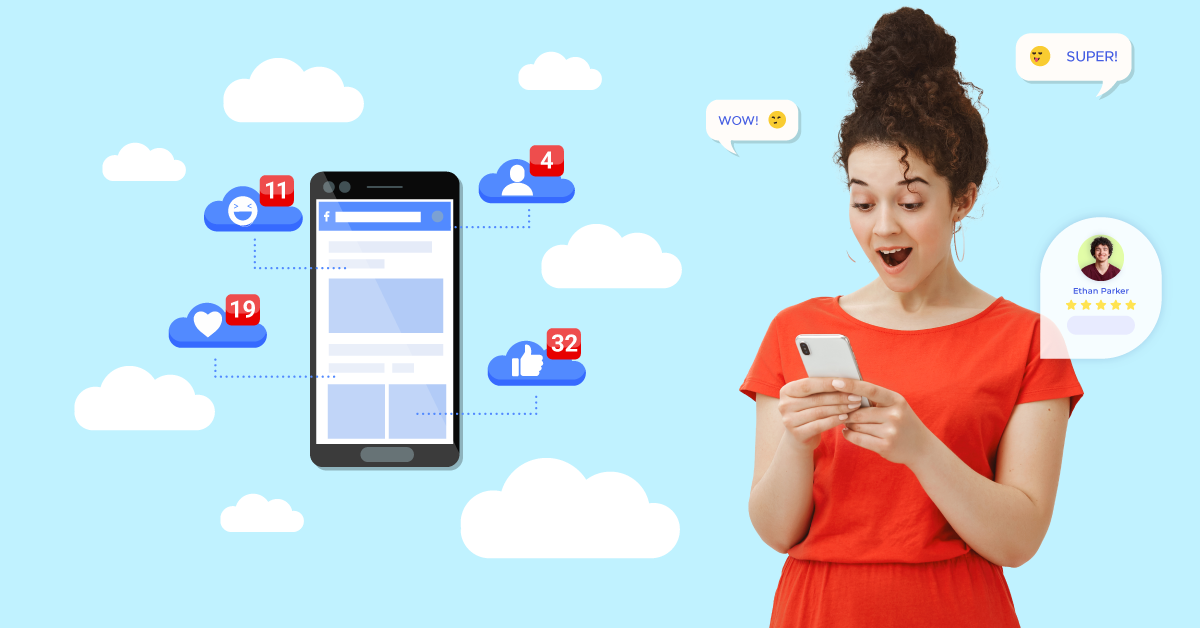Facebook reviews have become a powerful tool for small businesses looking to build credibility and attract new customers. Positive reviews not only enhance your business’s reputation but also improve your visibility on Facebook and in local search results. In today’s competitive market, having a strong collection of authentic customer feedback can set you apart and encourage more people to choose your services. If you’re wondering how to get more reviews on Facebook, this comprehensive guide will walk you through 11 effective strategies to increase your reviews, build social proof, and strengthen your online presence.
Why Facebook Reviews Matter for Your Business
Facebook reviews—now listed under Recommendations—have become a key form of social proof. Customers rely heavily on these when deciding where to shop, dine, or do business. For local businesses, a strong Facebook reputation can make the difference between a prospect choosing your service or scrolling past.
Positive Facebook reviews don’t just look good, they help you:
- Build credibility and trust among potential customers
- Increase your visibility on Facebook and search engines
- Improve your local SEO, especially if your page is well-optimized
- Encourage repeat customers and referrals
- Protect your business from negative perception with consistent, authentic feedback
And here’s the best part: it costs nothing to collect high-quality reviews—just the right strategy.
11 Ways to Get More Customer Reviews on Facebook
1. Request Reviews Through Facebook Chat
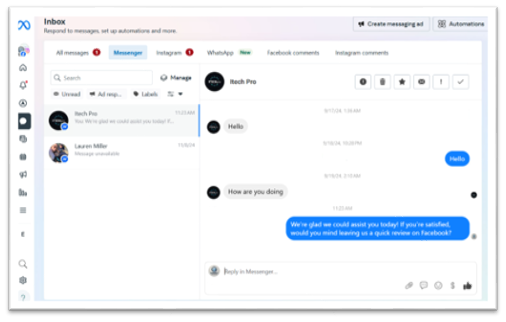
Using Facebook Messenger to request reviews is a direct and personalized way to reach customers. Many people prefer chatting over phone calls or emails, making Messenger an ideal platform for engaging your audience. When customers interact with your business via chat—whether asking questions, resolving issues, or getting support—it’s a perfect opportunity to ask them to share their positive experience.
- Step 1: Enable Facebook Messenger on your business page to ensure customers can message you easily.
- Step 2: Train yourself or your customer service representatives to naturally request reviews during conversations, especially after resolving a customer’s issue or answering questions. A polite message like, “We’re glad we could assist you today! If you’re satisfied, would you mind leaving us a quick review on Facebook?” works well.
- Step 3: Prepare message templates for consistency and ease. This saves time and maintains professionalism.
- Step 4: Always include a clickable link that takes customers directly to the review page, reducing friction and making the process seamless.
- Step 5: Consider using a chatbot that automatically prompts satisfied customers to leave a review after a chat session ends. This helps catch more reviews without manual follow-up.
- Step 6: Keep track of who has been asked and gently follow up with customers who haven’t left a review yet, but avoid spamming.
By integrating review requests into chat conversations, you meet customers where they already are and capitalize on positive interactions.
Why it works: Messenger is personal and immediate. Customers already talking to you are more likely to leave feedback.
How to do it:
- Example script:
“Hi [Customer Name], thanks for reaching out! If you’re happy with our service, would you mind leaving us a quick review on Facebook? Here’s the link: [Insert Review Link]. It really helps us grow!”
- Tip: Use a chatbot like ManyChat to automatically follow up after a conversation ends with a friendly review request.
- Pro: Keep the tone casual and appreciative. Don’t push — just a simple ask.
2. Encourage Customers to Check In on Facebook
Facebook check-ins serve two purposes: they boost your page’s visibility by showing their friends your location, and they subtly encourage customers to share their experience. Check-ins often spark curiosity among their network and increase the chances of receiving new customers and reviews.
- Step 1: Verify your business address on Facebook and make sure check-in functionality is enabled so customers can easily tag your location.
- Step 2: Prompt customers to check in when they visit your physical location. For example, staff can remind them at checkout, or signage can encourage it.
- Step 3: To motivate more check-ins, offer small incentives like a discount, a free item, or entry into a giveaway. People love rewards and are more likely to check in for something in return.
- Step 4: Publicly acknowledge customers who check in by commenting on or sharing their posts. This shows appreciation and encourages others to follow suit.
- Step 5: After a check-in, politely ask if they’d be willing to write a review as well. Since they’ve already taken a positive public action, the next step to review is an easy ask.
Check-ins expand your business’s online footprint and act as a social proof gateway to reviews.
Why it works: Check-ins act as organic word-of-mouth and expose your business to friends of customers.
How to do it:
- Example: At your café counter, place a sign:
“Love your coffee? Check in on Facebook and get 10% off your next visit!”
- Tip: Train staff to mention this incentive at checkout casually.
- Pro: Rewarding check-ins with discounts or freebies motivates participation without seeming pushy.
3. Send ‘Leave Us a Review’ Emails
Email remains one of the most reliable channels for direct communication. Sending personalized review requests after a customer transaction or service is an effective method because recipients already have your brand fresh in their minds.
- Step 1: Collect customer email addresses during purchases, appointments, or newsletter sign-ups. Ensure you have permission to send them emails.
- Step 2: Use email marketing platforms like Mailchimp, Constant Contact, or Brevo to automate sending review requests. Automation saves time and ensures no customer is missed.
- Step 3: Craft your email copy to be warm and sincere. Thank the customer first, then explain how much their feedback means to you and your business. Keep it short and simple to avoid overwhelming readers.
- Step 4: Include a clear and prominent button or link that leads directly to your Facebook review page, making it easy to take action with one click.
- Step 5: Time your emails so they arrive 1-3 days after the customer’s purchase or service, when the experience is still fresh in their memory.
- Step 6: If customers don’t respond, send a polite reminder about a week later, keeping the tone friendly and appreciative.
- Step 7: Regularly clean your email list to remove inactive addresses and maintain good deliverability rates, which improves overall effectiveness.
By strategically using email, you maintain a personal connection and increase the chance of customers sharing positive reviews.
Why it works: Email lets you reach customers directly when their experience is fresh.
How to do it:
- Example email snippet:
Subject: How did we do?
Hi [Name], thank you for choosing [Business]! We’d love to hear your thoughts. Please take a minute to leave us a Facebook review here: [Review Link]. Your feedback helps us serve you better!
- Tip: Use automation tools like Mailchimp to schedule these emails 1–3 days after purchase.
- Pro: Keep emails short, clear, and sincere — no sales jargon.
4. Add a ‘Review Us’ Button and Facebook Review Badges on Your Website
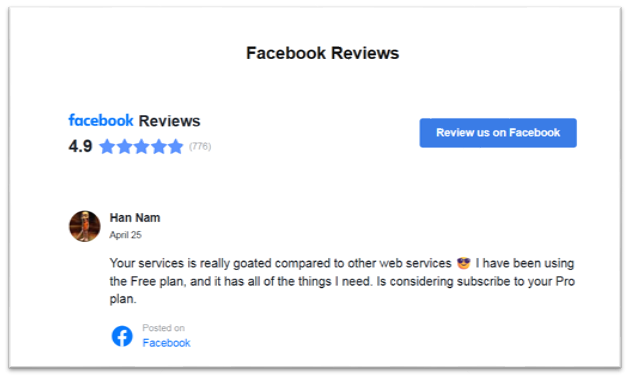
Your website is often the first place potential customers visit to learn about your business. Having a visible and easy way to leave a Facebook review directly on your website creates a seamless experience that encourages visitors to take action.
- Step 1: Add a “Review Us” button or widget and customize it according to your website website’s look and feel.
- Step 2: Find your Facebook review page URL by navigating to the “Reviews” section of your Facebook business page and copying the link.
- Step 3: Place this button prominently on your website—ideally in the header, footer, or sidebar so it’s visible on all pages.
- Step 4: Use Facebook review badges or widgets that display your overall star rating and excerpts from positive reviews to build credibility and trust.
- Step 5: If you use platforms like WordPress, Shopify, or Wix, you can install plugins or apps designed to embed review buttons and badges easily without coding.
- Step 6: Test the button across devices (desktop and mobile) to ensure it works correctly and provides a smooth user experience.
This integration reinforces your reputation and simplifies the review process for website visitors.
Why it works: Your website visitors can easily leave a review without searching for your Facebook page.
How to do it:
- Example: Add a button in your website footer:
“⭐ Love us? Leave a Facebook review!”
- Tip: Use plugins like “Widget for Social Page Feeds” on WordPress to embed Facebook review badges showing your average rating.
- Pro: Make sure the button stands out but matches your site’s design for professionalism.
5. Use Social Media Posts to Request Reviews
Your existing followers on Facebook and other social channels already know and like your brand. Asking them to leave a review publicly via social posts is a natural extension of that relationship.
- Step 1: Create engaging and visually appealing posts that explain why reviews matter to your business and how they help you improve.
- Step 2: Use a clear call-to-action (CTA) in your posts, such as “If you love our service, please leave a Facebook review!” This directs attention to the goal without being pushy.
- Step 3: Always include the direct link to your Facebook review page in the post caption or, if on Instagram or TikTok, in your bio or stories to make it easy for followers to find.
- Step 4: Incorporate images of happy customers, your team, or branded graphics to grab attention and add authenticity.
- Step 5: Post during times your audience is most active, which you can learn from Facebook Insights analytics, to maximize reach and engagement.
- Step 6: Pin your review request post at the top of your Facebook page so new visitors see it first.
- Step 7: Space these posts out to avoid overwhelming your audience—weekly or biweekly is a good cadence.
Social media posts amplify your message, encouraging your community to share their feedback publicly.
Why it works: Engaging your social audience can spark a wave of new reviews.
How to do it:
- Example post caption:
“Your feedback means the world to us! If we’ve made your day better, please take a moment to leave a Facebook review here: [Review Link]. Thank you for supporting us!”
- Tip: Use vibrant images of your team or happy customers to draw attention.
- Pro: Pin this post to the top of your Facebook page so it’s the first thing visitors see.
6. Turn On Notifications for New Reviews
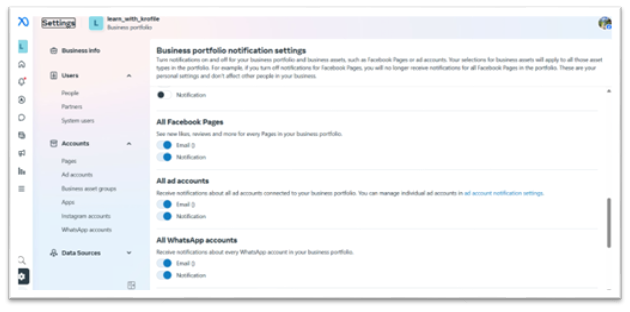
Being immediately aware when a customer leaves a review allows you to respond quickly, which is important for building trust and encouraging more reviews.
- Step 1: Access your Facebook business page settings.
- Step 2: Select “Notifications” from the menu.
- Step 3: Locate the option for “New Page Review” notifications.
- Step 4: Enable this setting so you receive alerts as soon as a review is posted.
- Step 5: Check notifications daily to stay up-to-date with new reviews.
- Step 6: Respond to every review, whether positive or negative. Thank those who leave praise to show appreciation, and address concerns in negative reviews respectfully and professionally.
Prompt responses show that your business values customer feedback and engages actively with its audience.
Why it works: Quick responses to reviews build trust and encourage others to review.
How to do it:
- Example: Get a mobile alert or email notification whenever a new review arrives.
- Tip: Respond within 24 hours to show you care.
- Pro: Use a polite and professional tone when replying — even for critical reviews.
7. Manage Negative Reviews Professionally
Negative reviews can be challenging but are also opportunities to demonstrate your commitment to customer satisfaction.
- Step 1: Read negative reviews carefully to fully understand the customer’s complaint without reacting emotionally.
- Step 2: Reply promptly, using a calm and polite tone. Never argue or dismiss the reviewer’s feelings.
- Step 3: Validate their experience by acknowledging how they feel, even if you disagree.
- Step 4: Apologize sincerely for any mistakes or misunderstandings, regardless of fault.
- Step 5: Offer to make things right by inviting the reviewer to contact you privately via direct message, phone, or email. This keeps the resolution process private and professional.
- Step 6: Work toward resolving the issue offline and, if successful, kindly ask if the customer would consider updating their review to reflect the resolution.
- Step 7: Regularly review and analyze negative feedback for patterns that can help improve your products or services.
Handling negative reviews with grace can turn unhappy customers into loyal advocates and shows prospective customers your dedication to quality.
Why it works: How you handle complaints says a lot about your business to future customers.
How to do it:
- Example response:
“Hi [Reviewer], we’re sorry your experience wasn’t perfect. Please DM us or call at [phone number] so we can make it right.”
- Tip: Avoid defensive language; acknowledge feelings first.
- Pro: Try to resolve issues offline and kindly ask customers to update their reviews if satisfied.
8. Ask for Reviews Face-to-Face
Personal requests are often the most effective because they come from genuine human interaction and trust.
- Step 1: Train your staff or yourself to recognize the right moment to ask, such as after a positive purchase or service experience.
- Step 2: Keep the request casual and friendly to avoid putting pressure on the customer. For example: “If you enjoyed your visit today, we’d really appreciate a quick Facebook review.”
- Step 3: Provide customers with business cards or flyers containing a short URL or QR code that leads directly to your Facebook review page, making it easy for them to leave feedback later.
- Step 4: Place visible signage near your checkout counter, waiting area, or entrance encouraging customers to leave reviews.
- Step 5: Consider offering incentives such as a small discount or freebie on their next visit as a thank you for leaving a review.
Face-to-face requests leverage the power of personal connection and often result in higher review conversion rates.
Why it works: Personal requests feel genuine and harder to ignore.
How to do it:
- Example script:
“We’re so glad you chose us today! If you enjoyed your experience, could you please leave us a quick review on Facebook? Here’s a card with a QR code for easy access.”
- Tip: Train staff to ask at a natural moment, like after checkout or service completion.
- Pro: Keep business cards or flyers with QR codes handy to hand out instantly.
9. Promote Positive Reviews Across Social Media
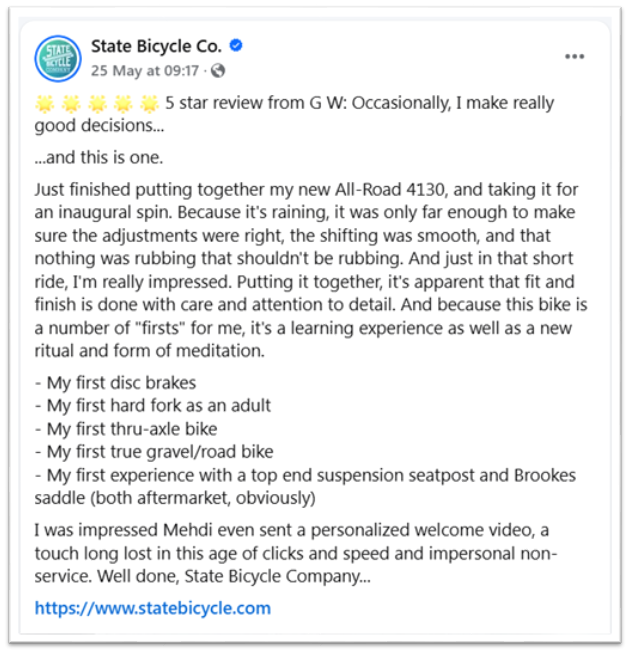
Sharing glowing reviews is a powerful way to build credibility and inspire others to leave their own feedback.
- Step 1: Select reviews that highlight your strengths or unique selling points.
- Step 2: Always ask the customer’s permission before sharing their review publicly to respect privacy and build trust.
- Step 3: Create visually appealing social media posts using the review text, your brand colors, and images or customer photos if permitted.
- Step 4: Tag the reviewer if appropriate to increase engagement and visibility.
- Step 5: Include a call-to-action encouraging your audience to leave their own reviews, for example: “Had a great experience? Tell us on Facebook!”
- Step 6: Share these posts regularly but balance them with other content to keep your feed interesting and not overly promotional.
Showcasing positive feedback turns your customers into brand ambassadors and encourages more social proof.
Why it works: Sharing reviews publicly builds trust and encourages others to share.
How to do it:
- Example: Create a graphic post featuring a 5-star review and tag the customer (with permission).
- Tip: Use Canva to make eye-catching review posts quickly.
- Pro: Add a CTA like “Have we earned your 5 stars? Leave a review here: [Link].”
10. Respond to Questions and Comments Quickly
Being active and responsive on your Facebook page builds a strong community and shows customers you care about their experience.
- Step 1: Assign responsibility to someone (or yourself) to monitor comments and messages on your page throughout the day.
- Step 2: Reply promptly to all questions and comments with helpful and friendly answers.
- Step 3: Show genuine interest in your customers’ concerns and feedback to foster engagement.
- Step 4: Use responses as subtle opportunities to encourage reviews, for example, “Thanks for your kind words! If you’re happy with our service, please consider leaving us a review on Facebook.”
- Step 5: Keep conversations going with follow-up questions or thank-you messages.
- Step 6: Track your engagement metrics to understand what types of responses generate the most interaction and adjust your communication style accordingly.
Active and thoughtful engagement encourages trust and loyalty, motivating customers to share their positive experiences.
Why it works: Active engagement shows customers you care, making them more likely to review.
How to do it:
- Example reply:
“Thanks for your question, [Name]! We’re here to help. If you enjoy our service, please consider leaving us a review on Facebook.”
- Tip: Set aside time daily to check and respond to comments and messages.
- Pro: Use friendly and helpful language to create positive interactions.
11. Use Incentives Wisely to Motivate Reviews
Incentives can encourage reviews, but authenticity and compliance are critical.
- Step 1: Decide on small rewards like discounts, freebies, or entry into a prize draw for honest reviews.
- Step 2: Clearly communicate that incentives are for honest feedback, not just positive reviews.
- Step 3: Promote the incentive program via email, social media, and in-store signage.
- Step 4: Avoid any practices that violate Facebook’s policies, like buying fake reviews.
- Step 5: Track participation and the quality of reviews received to evaluate success.
Why it works: Small rewards encourage customers to leave reviews while keeping feedback honest and genuine.
How to do it:
Example reply:
“Thanks for your feedback, [Name]! We’re offering a small thank-you discount for honest reviews on Facebook.”
Tip: Keep incentives optional and transparent to build trust.
Pro: Honest incentives boost authentic reviews and protect your reputation.
Best Practices for Requesting Facebook Reviews
To stay compliant with Facebook’s rules and build authentic trust, follow these tips:
- Don’t offer incentives or discounts in exchange for reviews—this violates Facebook’s recommendations policy.
- Request honest feedback, not just 5-star ratings.
- Ask regularly, not just during campaigns or slow seasons.
- Make it easy—use direct links, QR codes, and one-click access.
- Show appreciation, not desperation—people respond to genuine gratitude.
Real-Life Example: How State Bicycle Co. Boosted Sales with Facebook Engagement

Business: State Bicycle Co., an Arizona-based bicycle manufacturer
Objective: Increase brand awareness and drive sales through Facebook
Strategy: Utilized Facebook Ads to target and engage with prospects, and shared user-generated content to build community trust.
Results:
- According to Shopify’s case study, this business achieved a 500% increase in online revenue by adopting a customer-first approach to ecommerce, leveraging Facebook engagement and targeted advertising strategies.
- Experienced a 59% increase in average order value, indicating that enhanced customer engagement through Facebook led to higher-value purchases.
- Saw a 2.5x increase in website traffic, demonstrating the effectiveness of Facebook as a significant traffic driver to their ecommerce site.
By actively engaging with customers on Facebook and encouraging reviews, State Bicycle Co. enhanced its online reputation and drove significant sales growth. This example illustrates how a thoughtful Facebook marketing strategy can create measurable growth, combining social proof and targeted advertising to build brand loyalty.
How Krofile Helps in Getting Facebook Reviews
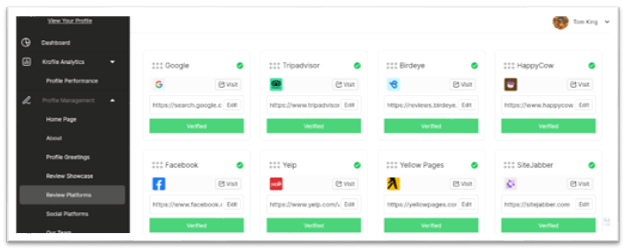
Krofile simplifies the process of collecting Facebook reviews by offering a centralized digital profile with direct review buttons, so customers can leave feedback with just one click—no searching required. Its dynamic QR codes can be printed on receipts or signage, instantly guiding users to your Facebook review page, reducing friction and boosting response rates. Businesses can embed these links into personalized follow-ups via SMS or email, making it easy to request reviews right after a service.
Krofile also features smart review funnel logic that redirects unhappy customers to a private feedback form, helping maintain high public ratings. With built-in analytics, you can track clicks, scans, and campaign performance to continually improve your review strategy.
Summing Up
Learning how to get more reviews on Facebook doesn’t require expensive ads or advanced tools. It takes clear communication, good timing, and smart use of your existing platforms.
Every honest review builds your digital reputation, strengthens local SEO, and encourages new customers to choose your business with confidence.
Use the 11 strategies above, stay consistent, and monitor your progress. In time, your Facebook page will reflect the loyalty and satisfaction of your customer base—one review at a time.